WordPress Training
Learning WordPress can be a fun and very exciting experience if the environment is welcoming. At Training Square you will tick all the boxes you are looking for; helpful and welcoming atmosphere, very helpful dedicated staff and of course certified expert trainers who will guide you throughout the course to ensure you comprehend the integral syllabus and are well equipped to achieve the set goals. You will be learning WordPress course in London delivered by an expert trainer who have many years of industry experience in WordPress, e-commerce and mobile commerce projects. All these skills will be passed on to you through our tutor led classroom based hands-on training. Whether you are designing your personal website or developing a commercial website, our WordPress course will equip you with the required skills to enable you design the site efficiently. Our WordPress course covers all the latest designing softwares and technologies. Designing a website can be a very tedious task and could get messy if the designer does not have the necessary troubleshooting skills. At Training Square our trainers are expert on troubleshooting and fixing the problems you will encounter in real life. Come and join us whether you are developing shopping website like Amazon or social website like Facebook we will deliver the right skills you need. The course basically serves as a practical application to developing and creating WordPress website. You would develop your own wordpress site during this course, giving you the perfect opportunity to present your skills to prospective employers.
Overview
Overview:
WordPress Training:
- Designing Website using WordPress
Delivery:
- Instructor led hands-on, Classroom based
Project::
- Project on Creating website using WordPress

Course Length:
- Fast Track 1 Days
Includes:
- Books / Course Material, Lab Exercises, Project work, Unlimited Lab Access, VAT, Free Re-training
Locations:
- Liverpool Street, London
- London Bridge, London
- Moorgate, London
Flexible Starting Dates:
- WordPress Training on Weekdays, Weekends and Evenings
Detail Syllabus
- Introduction of WordPress
- Setting Up Self-Hosted WordPress.org
- Self-Hosted Website Settings
- WordPress Dashboard
- Navigate the Dashboard
- Manage Visual and Audio Content in WordPress
- WordPress Widgets and Plugins
- WordPress Web Page Content
- Update WordPress
- Search Engine Optimisation (SEO) in WordPress
- Finding where and how to edit
- WordPress Project Work
WordPress Training
Setting Up Self-Hosted WordPress.org
- Buy a Domain Name
- Choosing a website Name
- Hosting Provider who support Word Press
- Install WordPress Via Your Host's Automatic Installation
Choose Self-Hosted Website Settings
- WordPress Dashboard
- The Dashboard and Genera Settings
- Install New Theme, Modify New Themes
Blog's Dashboard in Detail
- Customize and Navigate the Dashboard
- the Writing Settings
- WYSIWYG Editor and Tool Bar
- HTML Editor and Tool Bar
- Formatting Text
- Write and Publish a Page
- Editing and Deleting a Page
- Add Text Hyperlinks to Your Page
Create and Manage Visual and Audio Content
- Images for Uploading
- Upload and Insert an Image While Posting
- Insert Images from Web Sources
- Insert Images into Media Library
- Insert an Image Gallery
- Link to YouTube Videos
Extend Options with Widgets and Plugins
- Widgets and Plugins
- Choose and Insert a Widget
- Add Sidebar Items Using HTML in a Text Widget
- Find Plugins
- Install and Activate a Plugin
Web Page Content
- Edit Content
- Use Typography to Enhance Posts
- Use Images to Enhance Posts
- Customizing Heater Art with a Built-in-Tool
Use WordPress for Content Management
- Use a Static Page as Your Home Page
- Add Google Ads to Your Site
- Add Amazon Affiliate Ads to Website Site
Maintain Your WordPress Website
- Update WordPress Automatically
- Update WordPress Manually
- Install Plugin Upgrades
Configure and Manage Search Engine Optimisation (SEO)
- Search Engine Optimisation (SEO)
- Making your content search-engine friendly
- Using analytics to deliver accountability and insight
- Adding Facebook and Twitter buttons
- Adding Google Analytic
- Submit Site map
Editing Wordpress site
- Finding where and how to edit
- Header
- Footer
- Main Content
- Site bar
- HTML mode in wordpress
- CSS
Project Work
- Project work on fully functional Web Site Design or Blog Website
Price Info
- Hands-on Tutor Led Training
- Classroom Based Practical Training
- Unlimited Practice Lab Access
- Small Size Class and Interactive Sessions
- Lab Exercises
- Mock Exam
- WiFi Internet
- Refreshments
- Completion Certificate
- Free Re-training
- Cost is calculated at 70 percent Tuition Vatable and 30 percent Training Book(s) with 0 rated Vat
Package Offer: Great Savings!!!
Professional Package
MCSA SQL Server 2012 - £1250+Oracle 11g OCP - £3500 : Total Price £4750
Career Package
MCSA SQL Server 2012 - £1250+MCSE SQL Server 2012 - £3000 +MCSE Server 2012 - £1750 : Total Price £4750
Specialised Package
MCSA SQL Server 2012 - £1250+MCSE Server 2012 - £1750 : Total Price £3000
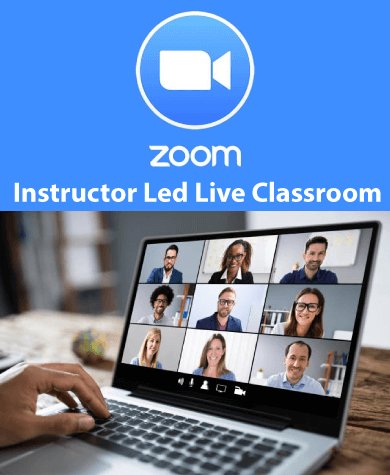
- Designing Website using WordPress
- Instructor led hands-on, Classroom based
- Project on Creating website using WordPress
- Fast Track 1 Days
- Lab Exercises, Project work, Unlimited Lab Access, VAT, Free Re-training
- WordPress Training on Weekdays, Weekends and Evenings

