Web Design Training
Learning Web Design and Graphic Design can be a fun and very exciting experience if the environment is welcoming. At Training Square you will tick all the boxes you are looking for; helpful and welcoming atmosphere, very helpful dedicated staff and of course certified expert trainers who will guide you throughout the course to ensure you comprehend the integral syllabus and are well equipped to achieve the set goals. You will be learning web design course in London delivered by an expert trainer who have many years of industry experience in web design, e-commerce and mobile commerce projects. All these skills will be passed on to you through our tutor led classroom based hands-on training. Whether you are designing your personal website or developing a commercial website, our web design course will equip you with the required skills to enable you design the site efficiently. Our web design course covers all the latest designing softwares and technologies like Adobe Dreamweaver, Adobe Photoshop, HTML5, XHTML, jQuery, Javascript, CSS2, CCS3 and many more. Designing a website can be a very tedious task and could get messy if the designer does not have the necessary troubleshooting skills. At Training Square our trainers are expert on troubleshooting and fixing the problems you will encounter in real life. Come and join us whether you are developing shopping website like Amazon or social website like Facebook we will deliver the right skills you need. The course basically serves as a practical application to website developing used in online marketing and communication. You would develop your own site during this course, giving you the perfect opportunity to present your skills to prospective employers.
Overview
Web Design Training Overview:
Certification:
- Adobe
Delivery:
- Web Design classroom training. Instructor led hands-on classes.
Web Design Project:
- Web Design Project




Web Design Course Length:
- 4 Weeks or Fast Track 4 Days
Web Design Training Includes:
- Hands-on Training, Lab Exercises, Project work, Unlimited Lab Access, Free Re-training
Web Design Training Locations:
- Liverpool Street, London
- London Bridge, London
- Moorgate, London
Flexible Starting Dates:
- Web Design Training on Weekdays, Weekends and Evenings
Detail Syllabus:
- Hyper Text Markup Language - (HTML), HTML5, XHTML
- Dreamweaver - Adobe Dreamweaver
- JavaScript Menu & jQuery Ajax
- CSS2 - Cascading Style Sheets
- CSS3 - Cascading Style Sheets
- Web Design - Project
Web Design
- Overview of Web Design
- Effective Tools and software available
- HTML5, XHTML, HTML and CSS in Brief
- Supporting HTML5 cross-browser
- Web Page Building Blocks
- A Basic HTML Page
- Semantic HTML: Markup with Meaning
- Markup: Elements, Attributes, and Values
- A Web Page’s Text Content
- Links, Images, and Other Non-Text Content
- HTML Page Structure
- Creating First Web Page
- Creating a Title
- Creating Headings
- Understanding HTML5’s Document Outline
- HTML Validation
Working with Web Page Files
- Planning Your Site
- Creating a New Web Page
- Saving Your Web Page
- Specifying a Default Page or Homepage
- Editing Web Pages
- Organizing Files
- Viewing Your Page in a Browser
Basic HTML Structure
- Headings
- Common Page
- Header
- Navigation
- Defining a Section
- Specifying an Aside
- Creating a Footer
- Creating Containers
- Adding the Title Attribute to Elements
Structural building blocks
- ,
- , and
- Headings:
- ,
- , and
–
, plus
- HTML5-style heading element levels
- Structural elements:
- ,
- ,
- (and
- )
- Putting it all together
- Accessibility and HTML5
Images
- About Images for the Web
- Getting Images
- Inserting Images on a Page
- Offering Alternate Text
- Specifying Image Size
- Scaling Images with the Browser
- Adding Icons for Your Web Site
Web Links, Anchor Links, Internal and External Links
- The Anatomy of a Link
- Creating a Link to Another Web Page
- Creating Anchors
- Linking to a Specific Anchor
- Creating Other Kinds of Links
CSS2 and CSS3 (Cascading Style Sheet)
- CSS Building Blocks and Working with Style Sheets
- Style Rule
- Adding Comments to Style Rules
- Creating an External Style Sheet
- Linking to External Style Sheets
- Creating an Embedded Style Sheet
- Applying Inline Styles
- The Importance of Location
- Using Media-Specific Style Sheets
- Offering Alternate Style Sheets
- The Inspiration of Others: CSS
Formatting Text with Styles
- Choosing a Font Family
- Specifying Alternate Fonts
- Creating Italics
- Applying Bold Formatting
- Setting the Font Size
- Setting the Line Height
- Setting All Font Values at Once
- Setting the Color
- Changing the Text’s Background
- Controlling Spacing
- Adding Indents
- Setting White Space Properties
- Aligning Text
- Changing the Text Case
- Using Small Caps
- Decorating Text
Layout with Styles
- Considerations When Beginning a Layout
- Structuring Your Pages
- Styling HTML5 Elements in Older Browsers
- Resetting or Normalizing Default Styles
- The Box Model
- Changing the Background
- Setting the Height or Width for an Element
- Setting the Margins around an Element
- Adding Padding around an Element
- Making Elements Float
- Controlling Where Elements Float
- Setting the Border
- Offsetting Elements in the Natural Flow
- Positioning Elements Absolutely
- Positioning Elements in 3D
- Determining How to Treat Overflow
- Aligning Elements Vertically
- Changing the Cursor
- Displaying and Hiding Elements
Style Sheets for Mobile to Desktop
- Mobile Strategies and Considerations
- Understanding and Implementing Media Queries
- Building a Page that Adapts with Media Queries
Working with Web Fonts
- What Is a Web Font?
- Where to Find Web Fonts
- Downloading Your First Web Font
- Working with @font-face
- Styling Web Fonts and Managing File Size
Enhancements with CSS3
- Understanding Vendor Prefixes
- A Quick Look at Browser Compatibility
- Using Polyfills for Progressive Enhancement
- Rounding the Corners of Elements
- Adding Drop Shadows to Text
- Adding Drop Shadows to Other Elements
- Applying Multiple Backgrounds
- Using Gradient Backgrounds
- Setting the Opacity of Elements
CSS3 Properties
- Color and transparency
- Backgrounds
- Borders
- Drop shadows
- text-shadow
- Gradients
Lists
- Creating Ordered and Unordered Lists
- Choosing Your Markers
- Choosing Where to Start List Numbering
- Using Custom Markers
- Controlling Where Markers Hang
- Setting All List-Style Properties at Once
- Styling Nested Lists
- Creating Description Lists
HTML Forms and HTML5 forms
- Creating Forms
- Processing Forms
- Sending Form Data via Email
- Organizing the Form Elements
- Creating Text Boxes
- Creating Password Boxes
- Creating Email, Telephone, and URL Boxes
- Labeling Form Parts
- Creating Radio Buttons
- Creating Select Boxes
- Creating Checkboxes
- Creating Text Areas
- Allowing Visitors to Upload Files
- Creating Hidden Fields
- Creating a Submit Button
- Using an Image to Submit a Form
- Disabling Form Elements
- New HTML5 Features and Browser Support
Video, Audio, and Other Multimedia
- Third-Party Plugins and Going Native
- Video File Formats
- Adding a Single Video to Your Web Page
- Exploring Video Attributes
- Adding Controls and Autoplay to Your Video
- Looping a Video and Specifying a Poster Image
- Preventing a Video from Preloading
- Using Video with Multiple Sources
- Multiple Media Sources and the Source Element
- Adding Video with Hyperlink Fallbacks
- Adding Video with Flash Fallbacks
- Providing Accessibility
- Adding Audio File Formats
- Adding a Single Audio File to Your Web Page
- Adding a Single Audio File with Controls to Your Web Page
- Exploring Audio Attributes
- Adding Controls and Autoplay to Audio in a Loop
- Preloading an Audio File
- Providing Multiple Audio Sources
- Adding Audio with Hyperlink Fallbacks
- Adding Audio with Flash Fallbacks
- Adding Audio with Flash and a Hyperlink Fallback
- Multimedia Files
- Considering Digital Rights Management (DRM)
- Embedding Flash Animation
- Embedding YouTube Video
- Using Video with Canvas
HTML Tables and CSS
- Structuring Tables
- Spanning Columns and Rows
jQuery, JavaScript internal and external
- Integrating jQuery Menu
- Integrating jQuery Tabs
- Working with Scripts
- Loading an External Script
- Adding an Embedded Script
- JavaScript form validation
Testing & Debugging Web Pages
- Trying Some Debugging Techniques
- Checking the Easy Stuff: General
- Checking the Easy Stuff: HTML
- Checking the Easy Stuff: CSS
- Validating Your Code
- Testing Your Page
- Troubleshooting when Images Don’t Appear
CSS Properties and Values
- CSS Properties and Values
- CSS Selectors
- CSS Color Values
- Gradients
- Media Queries
- CSS Font Embedding
Making your website live
- Use FTP to load your website
- Choosing your domain name
- Configuring your domain with domain registrar
Adobe Dreamweaver
- Navigating the Workspace in Dreamweaver
- Working with the Document window
- Managing files in the Files panel
- Updating properties in the Property inspector
- Configure workspace layout
Defining a Site
- Creating local root folder
- Setting server information with hosting account details
- Connecting via FTP
Creating Web Pages
- Using the New Document dialog box
- Creating and managing files with the FIles panel
- Previewing pages in a browser
Laying out Web Pages
- Using the Layout section of the Insert panel
- Creating fluid grid layouts
Formatting Text
- Inserting special characters
- Using Find and Replace
- Using Spellcheck
- Understanding paragraph and header tags
- Inserting line breaks
- Creating lists
HTML Forms and HTML5 forms
- Creating Forms
- Processing Forms
- Sending Form Data via Email
- Organizing the Form Elements
- Creating Text Boxes
- Creating Password Boxes
- Creating Email, Telephone, and URL Boxes
- Labeling Form Parts
- Creating Radio Buttons
- Creating Select Boxes
- Creating Checkboxes
- Creating Text Areas
- Allowing Visitors to Upload Files
- Creating Hidden Fields
- Creating a Submit Button
- Using an Image to Submit a Form
- Disabling Form Elements
- New HTML5 Features and Browser Support
Cascading Style Sheets (CSS)
- Understanding basic CSS syntax
- Creating and managing CSS styles in the CSS Styles panel
- Applying styles using the Property inspector
Managing Links
- Understanding basic link types
- Creating links using the Property inspector
- Creating content navigation
Images and Rich Media
- Inserting images
- Using the Property inspector to update and edit images
- Inserting Flash content
Writing HTML Code
- Using the Code view of the Document window
- Making changes to code using Design view of the Document window
- Selecting specific code
- Understanding related files
Price Info :
- Hands-on Tutor Led Training
- Classroom Based Practical Training
- Unlimited Practice Lab Access
- Small Size Class and Interactive Sessions
- Lab Exercises
- Project Work
- WiFi Internet
- Refreshments
- Completion Certificate
- Free Re-training
- Cost is calculated at 70 percent Tuition Vatable and 30 percent Training Book(s) with 0 rated Vat
Package Offer: Great Savings!!!
Professional Package
Web & Graphic Design £1090+PHP E-commerce Development £850+Android Apps programming £1090 : Total Price £3030
Career Package
Web & Graphic Design £1090+Java OCP Certification £1490+Android Apps programming £1090 : Total Price £3670
Specialised Package
Web & Graphic Design £1090+PHP E-commerce Development £850 : Total Price £1940
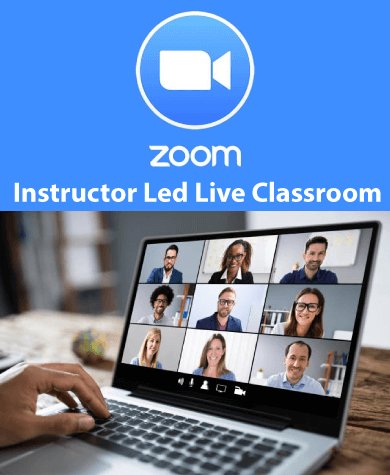
- Web Design Training on Weekdays, Weekends and Evenings
- Lab Exercises, Project work, Unlimited Lab Access, Free Re-training
- 4 Weeks or Fast Track 4 Days
- Web Design Project
- Web Design classroom training. Instructor led hands-on classes.
- Certification Adobe

