MCSA: SQL Server 2016 BI(Business Intelligence) Certification
Get trained in Microsoft Certified Solutions Associate (MCSA) Certification - SQL Server 2016 BI(Business Intelligence) and gain the essential skills needed in all aspects of the Microsoft's premier database system – suitable for all sizes of businesses. MCSA SQL Server 2016 MSBI will enable you to establish your technical skills required to build a sustainable career in IT. Be equipped with the skills that would facilitate you to demonstrate the ability to provide innovative solutions across multiple technologies to your clients. By achieving MCSA SQL 2016 certification you will quite simply be an expert in database technology and can provide solutions for complex business environments. Microsoft SQL MSBI has become the most popular, secure, reliable and robust database platform in the IT industry currently. On achieving SQL Server 2016 certification, you will maximise your chances of becoming more employable and more marketable in the current competitive IT job market. MSBI can perform 1 million commands in just 1 second which makes it the fastest, reliable and robust solution for small to large enterprises. MSBI 2016 also provides higher productivity for DBAs, System Admins and Application Developers. It is also capable to avoid mission critical outages or data loss and the Excellent BI and reporting tools, large scale data warehousing capabilities, make SQL Server 2016 stands out in the market. Whether you are novice in database technology or a basic user, we have a well structured classroom based, hands-on, tutor led training on MSBI courses in London, delivered by our expert, certified and industry experienced trainers. We would like to warmly welcome you to our SQL server 2016 course where you would be well equipped with SQL Server industrial skills and eventually be fully prepared for MCSA SQL 2016 MSBI Certification.
Overview
SQL BI Training Overview:
Certification:
- Microsoft Certified Solutions Associate(MCSA) SQL 2016 BI(Business Intelligence) Certification
Delivery:
- SQL MSBI classroom training. Instructor led hands-on classes.
SQL MSBI Certification Exams:
- 2 Exams, Real Time Simulation, Single and Multiple Choice Questions

SQL MSBI Course Length:
- 4 Weeks or Fast Track 4 Days
SQL BI Training Includes:
- Hands-on Training, Lab Exercises, Project work, Unlimited Lab Access, Free Re-training
SQL BI Training Locations:
- Liverpool Street, London
- London Bridge, London
- Moorgate, London
Flexible Starting Dates:
- SQL BI Training on Weekdays, Weekends and Evenings
Detail Syllabus
- MCSA MSBI EXAM 70-767 - Implementing a Data Warehouse using SQL (SSIS)
- MCSA MSBI EXAM 70-768 - Developing SQL Data Models (SSAS)
MCSA: SQL Server 2016 BI(Business Intelligence) Certification
MCSA SQL Exam: Implementing a Data Warehouse using SQL (SSIS) 70-767
Introduction to Data warehouse SQL Server
- Overview of Data Warehousing
- Data warehouse concepts and architecture consideration
- Data Warehouse Solution
- Exploring data sources, ETL Process and Data warehouse
Planning Data Warehouse Infrastructure
- Hardware Considerations for data warehouse infrastructure
- Planning data warehouse hardware
Designing and Implementing a Data Warehouse
- Designing and implementing a schema for a data warehouse
- Designing dimension tables
- Designing fact tables
Physical Design for a Data Warehouse
- Implementing a Data Warehouse Schema
- Implementing a star schema
- Implementing a snowflake schema
- Implementing a time dimension table
Columnstore Indexes
- Introduction to Columnstore Indexes
- Creating Columnstore Indexes
- Working with Columnstore Indexes
- Create a Columnstore index on the FactProductInventory table
- Create a Columnstore index on the FactInternetSales table
- Create a memory optimised Columnstore table
Implementing an Azure SQL Data Warehouse
- Describes Azure SQL Data Warehouses and how to implement them
- Advantages of Azure SQL Data Warehouse
- Implementing an Azure SQL Data Warehouse
- Developing an Azure SQL Data Warehouse
- Migrating to an Azure SQ Data Warehouse
- Copying data with the Azure data factory
- Create an Azure SQL data warehouse database
- Migrate to an Azure SQL Data warehouse database
- Copy data with the Azure data factory
Creating an ETL Solution
- Introduction to ETL with SSIS
- Exploring Source Data
- Implementing Data Flow
- Data Flow in an SSIS Package
- Exploring source data
- Transferring data by using a data row task
- Using transformation components in a data row
Implementing Control Flow in an SSIS Package
- Introduction to Control Flow
- Creating Dynamic Packages
- Using Containers
- Managing consistency
- Using tasks and precedence in a control flow
- Using variables and parameters
- Using transactions
- Using checkpoints
Debugging and Troubleshooting SSIS Packages
- Debugging an SSIS Package
- Logging SSIS Package Events
- Handling Errors in an SSIS Package
- Troubleshooting an SSIS Package
- Debugging an SSIS package
- Logging SSIS package execution
- Implementing an event handler
- Handling errors in data flow
Implementing a Data Extraction Solution/Incremental ETL
- Introduction to Incremental ETL
- Extracting Modified Data
- Loading modified data
- Temporal Tables
- Using a date time column to incrementally extract data
- Using change data capture + Using the CDC control task
- Using change tracking + Loading data from CDC output tables
- Using a lookup transformation to insert or update dimension data
- Implementing a slowly changing dimension
- Using the merge statement
Enforcing Data Quality
- Introduction to Data Quality
- Using Data Quality Services to Cleanse Data
- Using Data Quality Services to Match Data
- Cleansing Data + De-duplicating Data
- Creating a DQS knowledge base
- Using a DQS project to cleanse data
- Using DQS in an SSIS package
- Creating a matching policy + Using a DS project to match data
Using Master Data Services
- Introduction to Master Data Services
- Implementing a Master Data Services Model
- Hierarchies and collections
- Creating a Master Data Hub
- Creating a master data services model
- Using the master data services add-in for Excel
- Enforcing business rules
- Loading data into a model
- Consuming master data services data
Extending SQL Server Integration Services (SSIS)
- Using scripting in SSIS
- Using custom components in SSIS
- Using a script task
Deploying and Configuring SSIS Packages
- Overview of SSIS Deployment
- Deploying SSIS Projects
- Planning SSIS Package Execution
- Creating an SSIS catalogue
- Deploying an SSIS project
- Creating environments for an SSIS solution
- Running an SSIS package in SQL server management studio
- Scheduling SSIS packages with SQL server agent
Consuming Data in a Data Warehouse
- Introduction to Business Intelligence
- An Introduction to Data Analysis
- Introduction to reporting
- Analysing Data with Azure SQL Data Warehouse
- Business Intelligence Tools
- Exploring a reporting services report
- Exploring a PowerPivot workbook
- Exploring a power view report
MCSA BI Exam 70-768 - Developing SQL Data Models (SSAS)
Introduction to Business Intelligence and Data Modelling
- Introduction to Business Intelligence
- The Microsoft business intelligence platform
- Exploring a Data Warehouse
- Exploring a data model
Creating Multidimensional Databases
- Introduction to Multidimensional Analysis
- Creating Data Sources and Data Source Views
- Creating a Cube
- Overview of Cube Security
- Configure SSAS
- Monitoring SSAS
- Creating a multidimensional database
- Creating a Data Source
- Creating and Modifying a data Source View
- Creating and Modifying a Cube
Working with Cubes and Dimensions
- Configuring Dimensions
- Defining Attribute Hierarchies
- Sorting and Grouping Attributes
- Slowly Changing Dimensions
- Cubes and Dimensions
- Configuring Dimensions
- Defining Relationships and Hierarchies
- Sorting and Grouping Dimension Attributes
Working with Measures and Measure Groups
- Working with Measures
- Working with Measure Groups
- Configuring Measures
- Defining Dimension Usage and Relationships
- Configuring Measure Group Storage
Introduction to MDX
- MDX fundamentals
- Adding Calculations to a Cube
- Using MDX to Query a Cube
- Querying a cube using MDX
- Creating a Calculated Member
Customizing Cube Functionality
- Introduction to Business Intelligence
- The Implementing Key Performance Indicators
- Implementing Actions
- Implementing Perspectives
- Implementing Translations
- Customizing a Cube
- Implementing a KPI
- Implementing an action
- Implementing a perspective
- Implementing a translation
Implementing a Tabular Data Model by Using Analysis Services
- Introduction to Tabular Data Models
- Creating a Tabular Data Model
- Using an Analysis Services Tabular Data Model in an Enterprise BI Solution
- Creating an Analysis Services Tabular Data Model
- Configure Relationships and Attributes
- Configuring Data Model for an Enterprise BI Solution
Introduction to Data Analysis Expression (DAX)
- DAX Fundamentals
- Using DAX to Create Calculated Columns and Measures in a Tabular Data Model
Creating Calculated Columns and Measures by using DAX
- Creating Calculated Columns
- Creating Measures
- Creating a KPI
- Creating a Parent - Child Hierarchy
Performing Predictive Analysis with Data Mining
- Overview of Data Mining
- Creating a Custom Data Mining Solution
- Validating a Data Mining Model
- Connecting to and Consuming a Data-Mining Model
- Using the Data Mining add-in for Excel
- Creating a Data Mining Structure and Model
- Exploring Data Mining Models
- Validating Data Mining Models
- Consuming a Data Mining Model
- Using the Excel Data Mining add-in
Price Info
- Hands-on Tutor Led Training
- Classroom Based Practical Training
- Unlimited Practice Lab Access
- Small Size Class and Interactive Sessions
- Lab Exercises
- Mock Exam
- WiFi Internet
- Refreshments
- Completion Certificate
- Free Re-training
- Cost is calculated at 70 percent Tuition Vatable and 30 percent Training Book(s) with 0 rated Vat
Package Offer: Great Savings!!!
Career Package
MCSA SQL Server 2012 - £1250+MCSE SQL Server 2012 - £3000 +MCSE Server 2012 - £1750 :
Professional Package
MCSA SQL Server 2012 - £1250+Oracle 11g OCP - £3500 : Total Price £4750
Specialised Package
MCSA SQL Server 2012 - £1250+MCSE Server 2012 - £1750 : Total Price £3000
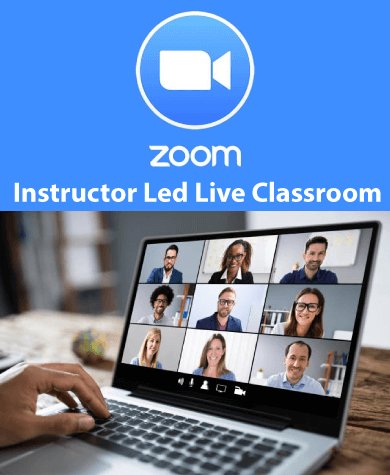
- Microsoft Certified Solutions Associate(MCSA) SQL 2016 BI(Business Intelligence) Certification
- SQL MSBI classroom training. Instructor led hands-on classes.
- 2 Exams, Real Time Simulation, Single and Multiple Choice Questions
- 4 Weeks or Fast Track 4 Days
- Lab Exercises, Project work, Unlimited Lab Access, Free Re-training
- SQL BI Training on Weekdays, Weekends and Evenings

