Bootstrap Mobile Website and Responsive Design
Do you change your cellphone every few months? Are you a technology geek who is addicted to keeping pace with the new? Then designing websites for mobile devices may be a challenge worthy of your skills! How and why people use the web on their mobile devices is very different from how and why they use the internet on their computers. Thanks to Bootstrap Framework!, Technology that changes every day, skilled designers need to design mobile websites that don’t get obsolete with changing technology, while catering to multiple generations of handset users simultaneously. Given the pace of development in mobile handset technology, our Bootstrap course offers the development knowledge, critical details and tactics that will let your mobile websites stand the test of time. Learning to create mobile web design with Bootstrap just got easier. Integrated jQuery, CSS and all the classes to build responsive website faster. You will learn the in-depth of Bootstrap and responsive websites with the real-world examples. Bootstrap Mobile website design will teach you everything from the fundamental of Mobile web development to the advanced responsive website design. You will then learn how to use Bootstrap Framework, in tandem, to create great mobile website professionally. Attending Bootstrap Mobile website design course with Training Square would enable you to acquire all the skills required for designing responsive website for Mobile devices, Tablets and PCs. Our Bootstrap course is designed to start from the fundamental level, proceeding to intermediate level and subsequently through to the advanced level. All you need to have is a understanding of HTML and CSS Code in order to start the training. At Training Square we have industry expert Bootstrap Web design trainers with many years of industry experience who would patiently guide you to achieve your goal and certainly our learning environment is very friendly and excellent. If you are looking for job after the course we can certainly send your CV to prospective employers and the recruitment consultants or even help you to analyse and update your CV to make it looks professional. Our success lies on your success. Please call us on 0207 256 2268 and speak with our helpful course adviser and we will guide you through the enrolment process.
Overview
Bootstrap Training Overview:
Bootstrap Mobile Website Training:
- Bootstrap Responsive Mobile Website Design
Delivery:
- Bootstrap classroom training. Instructor led hands-on classes.
Bootstrap Project:
- Bootstrap Responsive Website Design For Mobile, iPads and PC

Bootstrap Course Length:
- 1 Weeks or Fast Track 1 Day
Bootstrap Training Includes:
- Hands-on Training, Lab Exercises, Project work, Unlimited Lab Access, Free Re-training
Bootstrap Training Locations:
- Liverpool Street, London
- London Bridge, London
- Moorgate, London
Flexible Starting Dates:
- Bootstrap Training on Weekdays, Weekends and Evenings
Detail Syllabus
- ntroduction Bootstrap and Responsive Website Design
- Bootstrap Mobile Web Page Building Blocks
- Working with Mobile Web Page Files
- Bootstrap Framework and Installation
- (X)HTML Formatting
- Bootstrap CSS
- Bootstrap Grids and their Usages
- Web Labels, Badges, Panels, Wells, and the Jumbotron
- Bootstrap Typography
- Formatting with Styles
- Mobile Layout with Styles
- Bootstrap Tables
- Bootstrap Forms
- Hiding or Showing Contents for Mobile and PCs
- Video, Audio, and other Multimedia in Mobile
- Working with Images, Media Objects, and Glyphicons
- Buttons and Button Groups
- Bootstrap Navbars and Responsive Navbars
- Helper Classes
- Bootstrap JavaScript
- Transitions, Buttons, Alerts, and Progress Bars
- Understanding Mobile Web technologies
- Bootstrap Carousels, Collapse and Accordion
- Bootstrap Website Design Project Work
Bootstrap Mobile Website and Responsive Design
Introduction to Bootstrap and Responsive Website Design
- Responsive Website and Overview
- Mobile website and Desktop Version
- Introduction to Mobile Website
- Different Website Viewport iPhone, Android, iPad, Laptop and Desktops
- Mobile tablets, Mobile Devices
Mobile Website Design
- Introduction to Mobile Website Design
- Mobile Devices and Different size of screen sizes
- Mobile website design overview and different technologies
Introduction to Bootstrap
- Bootstrap Framework, Overview of Bootstrap
- Bootstrap and Other Frameworks for Mobile websites
- Uses of Bootstrap mobile website designing
- Popularity of Bootstrap in the current E-commerce market
- Advantages of Using Bootstrap
- Bootstrap course and road map
Bootstrap Framework and Installation of Bootstrap
- Download Bootstrap Framework
- Setting up web folders for Bootstrap
Getting Started with Bootstrap and Basic Template
- Basic Bootstrap Page Layout
- Basic Bootstrap Template
- Create First Bootstrap page
- Test First Bootstrap page in Mobile and Desktop PCs
Bootstrap CSS
- Bootstrap CSS Structure
- Usages of Bootstrap CSS
Bootstrap Grids and their Usages
- Bootstrap Grids System
- Basic Fundamental of Bootstrap Grid System
- Create Bootstrap Grids
- Responsive Web Pages and Test in Mobile devices
Bootstrap for Web Labels, Badges, Panels, Wells, and the Jumbotron
- Create Labels and test in Mobile website and PCs
- Create Badges and test in Mobile website and PCs
- Create Panel and Panel Headers and test in Mobile website and PCs
- Create Wells and test in Mobile website and PCs
- Create Jumbotron and test in Mobile website and PCs
Bootstrap Typography
- Typography setting in Bootstrap
- Headings with CSS for H1, H2, H3, H4, H5
- Body Text, Text Size
- Text decoration
- Highlighted Text, Deleted Text, Strikethrough Text
- Inserted Text, Underlined Text, Small Text
- Bold, Italics
- Text Align, Text Transformation, Uppercased, Lowercased
- Abbreviations, Addresses, Blockquotes
- Lists, Unordered List, Ordered Lists, Unstyled Lists, Styled Lists
- List inline
- Test Typography in Mobile Devices and Desktop PCs
Bootstrap Tables
- Basic Tables
- Bootstrap Table Classes
- Bordered Table
- Hover Table Rows
- Panels with Tables
- Responsive Tables
- Test Tables in Mobile Devices and Desktop PCs
Bootstrap Forms
- Basic Forms
- Bootstrap Form Controls and CSS
- Inline Form, Horizontal Form, Focus State, Readonly State
- Help Text in the Form
- Control Sizing
- Input Groups
- Interactivity Forms
- Test Forms in Mobile Devices and Desktop PCs
Working with Images, Media Objects, and Glyphicons
- Images and its attributes
- Responsive Images, Image Shapes
- Media Objects
- Thumbnails
- Glyphicons
Buttons and Button Groups
- Basic Buttons
- Styling Buttons
- Link Button and Form Buttons
- Button Sizes and Styles
- Active State Buttons
- Button Groups
- Button JavaScript
Bootstrap Navbars and Responsive Navbars
- Creating Navbars
- Navigation Elements
- Dropdowns Menu
- Navbars for Mobile Devices and Other Devices
- Navbar Colors and Alignment
- Breadcrumbs and Pagination
Helper Classes
- Show or Hide Contents
- Carets
- Close icon
- Content Blocks
- Clearfix
Bootstrap JavaScript
- Bootstrap JavaScript Plugins
- Modal Windows
- Affix
- Tab
- ScrollSpy
- Popovers and Tooltips
- Tooltips
- Popovers
Transitions, Buttons, Alerts, and Progress Bars
- Creating Buttons
- Creating Alerts
- Creating Progress Bars
Collapse and Accordion
- The Collapse Plugin
- Text Accordions
Bootstrap Carousels
- Creating Carousels for Image Slider
- Customizing Carousels
Search Engine Friendly
- Introduction to SEO
- Search Engine Frendly Mobile Website Design
Test and Debug Responsive Website
- Testing and Debugging Mobile Web Pages
- Publishing Your Pages on the Mobile Web
- Understanding Mobile Web technologies
- Testing Web pages and Mobile sites
Bootstrap Website Design Project Work
- Creating Full Functional Bootstrap Mobile Website
- Test Website in Mobile Device and PCs
Price Info
- Hands-on Tutor Led Training
- Classroom Based Practical Training
- Unlimited Practice Lab Access
- Small Size Class and Interactive Sessions
- Lab Exercises
- Project Work
- WiFi Internet
- Refreshments
- Completion Certificate
- Free Re-training
- Cost is calculated at 70 percent Tuition Vatable and 30 percent Training Book(s) with 0 rated Vat
Package Offer: Great Savings!!!
Professional Package
Web & Graphic Design £1090+PHP E-commerce Development £850+Android Apps programming £1090 : Total Price £3030
Career Package
Web & Graphic Design £1090+Java OCP Certification £1490+Android Apps programming £1090 : Total Price £3670
Specialised Package
Web & Graphic Design £1090+PHP E-commerce Development £850 : Total Price £1940
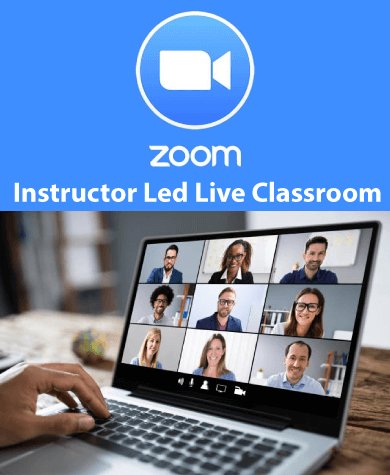
- Bootstrap Responsive Mobile Website Design
- Bootstrap classroom training. Instructor led hands-on classes.
- Bootstrap Responsive Website Design For Mobile, iPads and PC
- 1 Weeks or Fast Track 1 Day
- Lab Exercises, Project work, Unlimited Lab Access, Free Re-training
- Bootstrap Training on Weekdays, Weekends and Evenings

