MCSE: Core Infrastructure Course
Are you looking for a better career in Networking arena ? If Yes, then Microsoft Certified Solution Expert (MCSE) is the correct choice for you. Our hands-on MCSE training will give you a solid knowledge on industrial level which will allow you to perform critical IT jobs, in addition to that, we will also put our 100% effort to ensure that you achieve the MCSE Server 2016 Infrastructure certification. Microsoft Certified Solutions Expert (MCSE): Server 2016 Infrastructure certification will validate your skills to run highly efficient data centre; and will also give you expertise in identity management, system management, server virtualization, cloud computing, data storage, networking and security aspect of resources and user management. MCSE Server Infrastructure certification exams are based on Windows Server 2016. Windows Server 2016 enables you to manage cost effective IT infrastructures using latest robust virtualization technologies. Windows Server 2016 works with Hyper-V, thus providing scalability and enhanced performance and flexible solutions to data centres for cloud computing. As per the latest ongoing trends in IT Industries, majority of the smaller and larger organizations are powered with Window Server 2016 - which potentially aids in delivering reduced cost effective solutions and amazing user experiences. Additionally with Windows Server 2016 system engineers can perform day to day job with lot of ease and could even automate their task. Windows 2016 comes with Virtual Desktop Infrastructure (VDI) which is a key technology to virtualization resources and this allows users and network engineers to manage remotely from anywhere in the world. In Training Square, We have 'Microsoft Certified Industry Expert Trainers' who have many years of experience and posses wealth of knowledge in this field and they will pass their expertise & knowledge and share their real time experience with the students. IT industry expects you to know how to perform the daily jobs practically - not just the certification. We are fully acquainted with the current industry needs and hence we will make sure you become more knowledgeable and gain Hands-on training which is very essential towards your preparation for the MCSE certification. Our MCSE Server 2016 course is delivered in London and easily accessible by public transportation. Flexibility is our approach, whether you are working full-time or looking for a job; We have classes running during the Day, and on the Evenings & Weekends Call us now on 02072562268 to speak with our trained, professional and helpful course advisers.
Overview
MCSE Training Overview:
Certification:
- MCSE: Core Infrastructure
Delivery:
- MCSE classroom training. Instructor led hands-on classes.
MCSE Certification Exams:
- 4 Exams, Real Time Simulation, Single and Multiple Choice Questions

MCSE Course Length:
- 8 Weeks or Fast Track 8 Days
MCSE Training Includes:
- Books / Course Material, Lab Exercises, Hand-on Training, Unlimited Lab Access, VAT, Free Re-training
MCSE Training Locations:
- Liverpool Street, London
- London Bridge, London
- Moorgate, London
Flexible Starting Dates:
- MCSE Training on Weekdays, Weekends and Evenings
Detail Syllabus
- MCSE Exam 70-740 - Installation, Storage, and computer with Windows Server 2016
- MCSE Exam 70-741 - Networking with Windows Server 2016
- MCSE Exam 70-742 - Identity with Windows Server 2016
- MCSE Exam 70-413 - Designing and Implementing a Server Infrastructure
MCSE: Core Infrastructure
MCSE Exam 70-740 - Installation, Storage, and computer with Windows Server 2016
Windows Server 2016 Certification Overview
- Introduction to Windows Server 2016
- MCSA Certification Overview
- MCSE Certification Overview
- Course planning and Exam Overview
Installing, upgrading, and migrating servers and workloads
- Overview of Windows Server 2016
- Configure and installing Nano Server and Server Core
- Plan a Server upgrade and migration strategy
- Migrating server roles and workloads within a domain and across domains
- Windows Server activation models
- Installing and configuring Nano Server
- Post-installation tasks on Nano Server
- Configure remote management
- Choose an activation model.
Configuring local storage
- Managing disks in Windows Server
- Managing volumes in Windows Server
- Configuring local storage
- Creating and managing volumes
- Resizing volumes
- Managing virtual hard disks
Implementing enterprise storage solutions
- Introduction to DAS, NAS, and SANs
- Comparing Fibre Channel, iSCSI, and Fibre Channel over Ethernet
- Understanding iSNS, DCB, and MPIO
- Configuring sharing in Windows Server 2016
- Planning and configuring storage technologies and components
- Planning storage requirements
- Configuring iSCSI storage
- Configuring and managing the share infrastructure
Implementing enterprise storage solutions
- Implementing Storage Spaces
- Managing Storage Spaces
- Implementing Data Deduplication
- Creating a Storage Space
Installing and configuring Hyper-V and virtual machines
- Introduction to Hyper-V
- Creating and configuring a virtual machines
- Configuring storage on Hyper-V host servers
- Configuring networking on Hyper-V host servers
- Configuring Hyper-V virtual machines
- Managing virtual machines
Deploying and managing Windows and Hyper-V containers
- Introduction to containers in Windows Server 2016
- Deploying Windows Server and Hyper-V containers
- Installing, configuring, and managing containers by using Docker
- Windows Server containers using Windows PowerShell
- Installing and configuring Windows Server containers by using Docker Installing
High availability and disaster recovery
- Defining levels of availability
- Planning high availability and disaster recovery solutions with Hyper-V virtual machines
- Backing up and restoring by using Windows Server Backup
- High availability with failover clustering in Windows Server 2016
- Implementing storage migration
- Configuring Hyper-V replicas
Implementing failover clustering
- Planning a failover cluster, Creating a failover cluster
- Creating and configuring a new failover cluster
- Maintaining a failover cluster
- Troubleshooting a failover cluster
- Implementing site high availability with stretch clustering
- Verifying quorum settings and adding a node
- Managing a failover cluster
- Evicting a node and verifying quorum settings
- Changing the quorum from Disk Witness to File Share Witness, and defining node voting
- Verifying high availability
- Troubleshoot a failover cluster.
- Implement high availability and stretch clustering for a site.
Implementing failover clustering with Windows Server 2016 Hyper-V
- Overview of the integration of Hyper-V Server 2016 with failover clustering
- Implementing Hyper-V VMs on failover clusters
- Key features for VMs in a clustered environment
- Configure iSCSI storage
- Configuring a failover cluster for Hyper-V
- Configuring a highly available VM
Implementing Network Load Balancing
- Overview of NLB
- Configuring an NLB cluster
- Planning an NLB implementation
- Implementing NLB
- Implementing a Network Load Balancing (NLB) cluster
- Configuring and managing the NLB cluster
- Validating high availability for the NLB cluster
Creating and managing deployment images
- Introduction to deployment images
- Creating and managing deployment images by using MDT
- Configuring MDT
- Creating and deploying an image
- Virtual machine environments for different workloads
- Creating and deploying an image
- Describe the different workloads in the virtual machine environment.
Managing, monitoring, and maintaining virtual machine installations
- Introduction to WSUS and deployment options
- Update management process with WSUS
- Overview of Windows PowerShell DSC
- Overview of Windows Server 2016 monitoring tools
- Using Performance Monitor
- Monitoring event logs
- Implementing WSUS and deploying updates
- Implementing WSUS
- Configuring update settings
- Approving and deploying an update by using WSUS
- Monitoring and troubleshooting Windows Server 2016
- Establishing a performance baseline
- Identifying the source of a performance problem
- Viewing and configuring centralized event logs
- WSUS and the requirements to implement WSUS.
- Manage the update process with WSUS.
- Describe the purpose and benefits of Windows PowerShell DSC.
- Describe the monitoring tools available in Windows Server 2016.
- Use Performance Monitor.
- Manage event logs.
70-741 Networking with Windows Server 2016
Planning and implementing an IPv4 network
- Planning IPv4 addressing
- Configuring an IPv4 host
- Managing and troubleshooting IPv4 network connectivity
- Troubleshooting IPv4
Implementing DHCP
- Overview of the DHCP server role
- Deploying DHCP
- Managing and troubleshooting DHCP
- Implementing DHCP
Implementing IPv6
- Overview of IPv6 addressing
- Configuring an IPv6 host
- Implementing IPv6 and IPv4 coexistence
- Transitioning from IPv4 to IPv6
- Implementing DHCPv6
- Configuring 6to4 connectivity
- Configuring network integration by using ISATAP
- Configuring native IPv6 connectivity
Implementing DNS
- Implementing DNS servers
- Configuring zones in DNS
- Configuring name resolution between DNS zones
- Configuring DNS integration with Active Directory Domain Services (AD DS)
- Configuring advanced DNS settings
- Planning DNS name resolution
- Implementing DNS servers and zones
- Integrating DNS with Active Directory
- Configuring DNS policies
Implementing and managing IPAM
- Overview of IPAM
- Deploying IPAM
- Managing IP address spaces by using IPAM
- Installing the IPAM Server feature
Implementing Direct Access
- Overview of Direct Access
- Implementing Direct Access by using the Getting Started Wizard
- Implementing and managing an advanced Direct Access infrastructure
- Verifying readiness for a Direct Access deployment
- Configuring Direct Access
Implementing VPNs
- Planning VPNs
- Implementing VPNs
- Plan a VPN solution
- Validating the VPN deployment
- Troubleshooting VPN access
Implementing networking for branch offices
- Networking features and considerations for branch offices
- Implementing Distributed File System (DFS) for branch offices
- Implementing BranchCache for branch offices
- Implementing DFS
- Validating the deployment
Configuring advanced networking features
- Overview of high performance networking features
- Configuring advanced Microsoft Hyper-V networking features
- Creating and using Hyper-V virtual switches
- Configuring and using the advanced features of a virtual switch
Implementing Software Defined Networking
- Overview of SDN
- Implementing network virtualization
- Implementing Network Controller
70-742 Identity with Windows Server 2016
Installing and configuring domain controllers
- Overview of AD DS
- Overview of AD DS domain controllers
- Deploying a domain controller
- Deploying domain controllers by performing domain controller cloning
- Administering AD DS
- Purpose and roles of domain controllers
Managing objects in AD DS
- Managing user accounts
- Managing groups in AD DS
- Managing computer objects in AD DS
- Creating and managing groups in AD DS
- Creating and configuring user accounts in AD DS
- Managing computer objects in AD DS
- Using Windows PowerShell for AD DS administration
- Implementing and managing OUs
- Delegate administration for OUs
Advanced AD DS infrastructure management
- Overview of advanced AD DS deployments
- Deploying a distributed AD DS environment
- Configuring AD DS trusts
- Implementing forest trusts
- Implementing child domains in AD DS
Implementing and administering AD DS sites and replication
- Overview of AD DS replication
- Configuring AD DS sites
- Configuring and monitoring AD DS replication
- Creating additional sites and subnets
- Configuring AD DS replication
- Monitoring and troubleshooting AD DS replication
Implementing Group Policy
- Introducing Group Policy
- Implementing and administering GPOs
- Group Policy scope and Group Policy processing
- Troubleshooting the application of GPOs
- Creating and configuring GPOs
- Managing GPO scope
Managing user settings with Group Policy
- Implementing administrative templates
- Configuring Folder Redirection, software installation, and scripts
- Configuring Group Policy preferences
- Managing user settings with GPOs
- Using administrative templates to manage user settings
- Implement settings by using Group Policy preferences
- Configuring Folder Redirection
- Planning Group Policy (optional)
Securing Active Directory Domain Services
- Securing domain controllers
- Implementing account security
- Implementing audit authentication
- Configuring managed service accounts
- Securing AD DS
- Implementing security policies for accounts, passwords, and administrative groups
- Deploying and configuring an RODC
- Creating and associating a group MSA
Deploying and managing AD CS
- Deploying CAs
- Administering CAs
- Troubleshooting and maintaining CAs
- Deploying and configuring a two-tier CA hierarchy
- Deploying an offline root CA
- Deploying an enterprise subordinate CA
Deploying and managing certificates
- Deploying and managing certificate templates
- Managing certificate deployment, revocation, and recovery
- Using certificates in a business environment
- Implementing and managing smart cards
- Configuring certificate templates
- Enrolling and using certificates
- Configuring and implementing key recovery
- Deploy and manage certificate templates.
- Manage certificates deployment, revocation, and recovery
- Use certificates in a business environment
- Implement and manage smart cards
Implementing and administering AD FS
- Overview of AD FS
- AD FS requirements and planning
- Deploying and configuring AD FS
- Overview of Web Application Proxy
- Installing and configuring AD FS
- Configuring an internal application for AD
- Configuring AD FS for federated business partners
- Implement single sign-on (SSO) to support online services
Implementing and administering AD RMS
- Overview of AD RMS
- Deploying and managing an AD RMS infrastructure
- Configuring AD RMS content protection
- Installing and configuring AD RMS
- Configuring AD RMS templates
- Using AD RMS on clients
- AD RMS infrastructure
Implementing AD DS synchronization with Microsoft Azure AD
- Planning and preparing for directory synchronization
- Implementing directory synchronization by using Azure AD Connect
- Managing identities with directory synchronization
- Configuring directory synchronization
- Managing Active Directory users and groups
- Implement directory synchronization by using Microsoft Azure Active Directory Connect (Azure AD Connect)
Monitoring, managing, and recovering AD DS
- Monitoring AD DS
- Managing the Active Directory database
- Active Directory backup and recovery options for AD DS and other identity and access solutions
- Recovering objects in AD DS
- Backing up and restoring AD DS
- Recovering objects in AD DS
70-413 Designing and Implementing a Server Infrastructure
Planning Server Upgrade and Migration
- Considerations for Upgrades and Migrations
- Creating a Server Upgrade and Migration Plan
- Planning for Virtualization
- Create a plan for a server upgrade and migration
- Planning a Server Upgrade and Migration
Planning and Implementing a Server Deployment Strategy
- Selecting an Appropriate Server Deployment Strategy
- Implementing an Automated Deployment Strategy
Planning and Deploying Servers Using Virtual Machine Manager
- System Center 2012 R2 Virtual Machine Manager Overview
- Implementing a Virtual Machine Manager Library and Profiles
- Planning and Deploying Virtual Machine Manager Services
- Using Virtual Machine Manager
Designing and Maintaining an IP Configuration and Address Management Solution
- Designing DHCP Servers
- Planning DHCP Scopes
- Designing an IPAM Provisioning Strategy
- Managing Servers and Address Spaces by Using IPAM
Designing and Implementing Name Resolution
- Designing a DNS Server Implementation Strategy
- Designing the DNS Namespace
- Designing DNS Zones
- Designing DNS Zone Replication and Delegation
- Optimizing DNS Servers
- Designing DNS for High Availability and Security
- Optimize the DNS server configuration
- Design DNS for high availability and security
- Optimize the DNS server configuration
- Design DNS for high availability and security
Designing and Implementing an AD DS Organizational Unit Infrastructure
- Planning the Active Directory Administrative Tasks Delegation Model
- Designing an OU Structure
- Designing and Implementing an AD DS Group Strategy
Designing and Implementing a Group Policy Object Strategy
- Collecting the Information Required for a GPO Design
- Designing and Implementing GPOs
- Designing GPO Processing
- Planning Group Policy Management
- Collect and analyse the information required to facilitate a GPO design
- Create a GPO design and implement it
- Create a GPO processing design
- Plan GPO management
Designing and Implementing an AD DS Physical Topology
- Designing and Implementing Active Directory Sites
- Designing Active Directory Replication
- Designing the Placement of Domain Controllers
- Virtualization Considerations for Domain Controllers
- Designing Highly Available Domain Controllers
Designing and Implementing an Active Directory Domain Services Physical Topology
- Design and implement Active Directory sites
- Design and configure Active Directory replication
- Design domain controller placement
- Plan for virtualization of the domain controller role
- Design domain controller deployments for high availability
Planning and Implementing Storage and File Services
- Planning and Implementing iSCSI SANs
- Planning and Implementing Storage Spaces
- Optimizing File Services for Branch Offices
- Plan and implement storage spaces
- Optimize file services for branch offices
Designing and Implementing Network Protection
- Overview of Network Security Design
- Designing and Implementing a Windows Firewall Strategy
- Designing and Implementing a NAP Infrastructure
- Describe the design process for network security
- Design and implement a Windows Firewall strategy
- Design and implement Network Access Protection (NAP)
Designing and Implementing Remote Access Services
- Planning and Implementing DirectAccess
- Planning and Implementing VPN
- Planning and Implementing Web Application Proxy
- Planning a Complex Remote Access Infrastructure
- Plan and implement a virtual private network (VPN)
Price Info
- Hands-on Tutor Led Training
- Classroom Based Practical Training
- Unlimited Practice Lab Access
- Small Size Class and Interactive Sessions
- Lab Exercises
- Mock Exam
- WiFi Internet
- Refreshments
- Completion Certificate
- Free Re-training
- Cost is calculated at 70 percent Tuition Vatable and 30 percent Training Book(s) with 0 rated Vat
Package Offer: Great Savings!!!
Career Package
MCSE Windows Server 2012 - £1750+CompTIA A+ Certification - £890 +CCNA Certification - £850 : Total Price £3490
Professional Package
MCSE Windows Server 2012 - £1750+CompTIA A+ Certification - £890 : Total Price £2640
Specialised Package
MCSE Windows Server 2012 - £1750+CCNA Certification - £850 : Total Price £2600
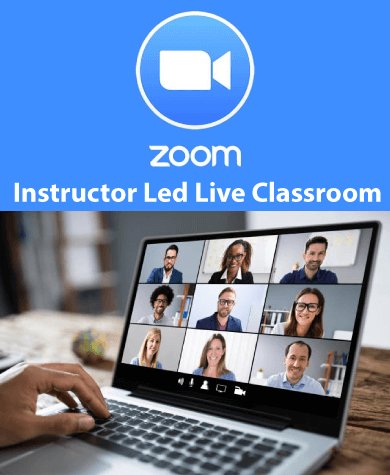
- MCSE Core Infrastructure
- MCSE classroom training. Instructor led hands-on classes.
- 4 Exams, Real Time Simulation, Single and Multiple Choice Questions
- 8 Weeks or Fast Track 8 Days
- Lab Exercises, Hand-on Training, Unlimited Lab Access, VAT, Free Re-training
- MCSE Training on Weekdays, Weekends and Evenings

