MS Office MCAS/MOS Certification
The Microsoft Certified Application Specialist (MCAS) certification is recognized worldwide as a standard for measuring expertise in working with the Microsoft Office suite of business productivity programs. Career advancement, personal improvement, skills enhancement, and higher salaries are some of the reason on why you would want get MCAS-certified. Also, you get to work with excellent products such as Word 2010, Excel 2010, PowerPoint 2010, and Outlook 2010. Earning MCAS certification validates that you have the expertise to work with Microsoft Office programs. Companies that have hired MCAS certified candidates have found better performance, competence and increased productivity. Since MCAS certification has become an employee selection and hiring criteria, it is now a must for individuals considering this IT field as their career paths. Look no further than Training Square training course on MCAS certification. MOS training program offered in London is instructor-led, hands-on, with unlimited practice hours, a practice test that mocks the real exam, and free books and course material included. Learning Microsoft Office skills is a goal to everyone who wants to pursue a career as a Microsoft Office Expert. At Training Square we deliver tutor led, hands on classroom-based training in a very professional environment by Certified and experienced Trainers who would patiently guide you to achieve your goal. If you are looking for job after the course we can certainly send your CV to prospective employers and the recruitment consultants or even help you to analyse and update your CV to make it looks professional. Our success lies on your success. Please call us on 0207 256 2268 and speak with our helpful course adviser and we will guide you through the enrollment process.
Overview
MS Office Training Overview:
Microsoft:
- MCAS/MOS Certification
Delivery:
- MCAS classroom training. Instructor led hands-on classes.
MCAS Certification Exams:
- Microsoft Word, Microsoft Excel, Microsoft PowerPoint, MS Outlook
MCAS Course Length:
- 4 Weeks or Fast Track 4 Days
MS Office Training Includes:
- Hands-on Training, Lab Exercises, Project work, Unlimited Lab Access, Free Re-training
MS Office Training Locations:
- Liverpool Street, London
- London Bridge, London
- Moorgate, London
Flexible Starting Dates:
- MS Office Training on Weekdays, Weekends and Evenings
MS Office MCAS/MOS Certification Course Highlight
- MS Word Exam
- MS Excel Exam
- MS PowerPointment Exam
- MS Outlook Exam
MS Office MCAS/MOS Certification
MS Word 2010
Creating and Customizing Documents
- Create and format documents.
- Lay out documents.
- Make documents and content easier to find.
- Personalize Office Word .
Formatting Content
- Format text and paragraphs.
- Manipulate text.
- Control pagination.
Working with Visual Content
- Insert illustrations.
- Format illustrations.
- Format text graphically.
- Insert and modify text boxes.
Organizing Content
- Structure content by using Quick Parts.
- Use tables and lists to organize content.
- Modify tables.
- Insert and format references and captions.
- Merge documents and data sources.
Reviewing Documents
- Navigate documents.
- Compare and merge document versions.
- Manage tracked changes.
- Insert, modify, and delete comments.
Sharing and Securing Content
- Prepare documents for sharing.
- Control document access.
- Attach digital signatures.
MS Power Point 2010
Creating and Formatting Presentations
- Create new presentations.
- Customize slide masters.
- Add elements to slide masters.
- Create and change presentation elements.
- Arrange slides.
Creating and Formatting Slide Content
- Insert and format text boxes.
- Manipulate text.
- Add and link existing content to presentations.
- Apply, customize, modify, and remove animations
Working with Visual Content
- Create SmartArt diagrams.
- Modify SmartArt diagrams.
- Insert illustrations and shapes.
- Modify illustrations.
- Arrange illustrations and other content.
- Insert and modify charts.
- Insert and modify tables.
Collaborating on and Delivering Presentations
- Review presentations.
- Protect presentations.
- Secure and share presentations.
- Prepare printed materials.
- Prepare for and rehearse presentation delivery.
MS Excel 2010
Creating and Manipulating Data
- Insert data by using AutoFill.
- Ensure data integrity.
- Modify cell contents and formats.
- Change worksheet views.
- Manage worksheets.
Formatting Data and Content
- Format worksheets.
- Insert and modify rows and columns.
- Format cells and cell content.
- Format data as a table.
Creating and Modifying Formulas
- Reference data in formulas.
- Summarize data by using a formula.
- Summarize data by using subtotals.
- Conditionally summarize data by using a formula.
- Look up data by using a formula.
- Use conditional logic in a formula.
- Format or modify text by using formulas.
- Display and print formulas.
Presenting Data Visually
- Create and format charts.
- Modify charts.
- Apply conditional formatting.
- Insert and modify illustrations.
- Outline data.
- Sort and filter data.
Collaborating on and Securing Data
- Manage changes to workbooks.
- Protect and share workbooks.
- Prepare workbooks for distribution.
- Save workbooks.
- Set print options for printing data, worksheets, and workbooks.
MS Outlook 2010
Managing Messaging
- Create and send an e-mail message.
- Create and manage your signature and automated messages.
- Manage e-mail message attachments.
- Configure e-mail message sensitivity and importance settings.
- Configure e-mail message security settings.
- Configure e-mail message delivery options.
- View e-mail messages.
Managing Scheduling
- Create appointments, meetings, and events.
- Send meeting requests.
- Update, cancel, and respond to meeting requests.
- Customize calendar settings.
- Share your calendar with others.
- View other calendars.
Managing Tasks
- Create, modify, and mark tasks as complete.
- Accept, decline, assign, update, and respond to tasks.
Managing Contacts and Personal Contact Information
- Create and modify contacts.
- Edit and use an electronic business card.
- Create and modify distribution lists.
- Create a secondary address book.
Organizing Information
- Categorize Office Outlook 2010 items by colour.
- Create and manage Office Outlook 2010 data files.
- Organize mail folders.
- Locate Office Outlook 2010 items by using Search.
- Create, modify, and remove rules to manage e-mail messages.
- Customize your Office Outlook 2010 experience.
Price Info:
- Hands-on Tutor Led Training
- Classroom Based Practical Training
- Unlimited Practice Lab Access
- Small Size Class and Interactive Sessions
- Lab Exercises
- Mock Exam
- WiFi Internet
- Refreshments
- Completion Certificate
- Free Re-training
- Cost is calculated at 70 percent Tuition Vatable and 30 percent Training Book(s) with 0 rated Vat
Package Deal Offers:
Career Package
Web & Graphic Design £1090+A+ Certification £850+MS Office (MOS) £1200
Offer Price £2800
Total Price £3140
Saving £340
Specialised Package
Web & Graphic Design £1090+MS Office (MOS) £1200
Offer Price £2000
Total Price £2290
Saving £290
Professional Package
MS Office (MOS) £1200+A+ Certification £850
Offer Price £1800
Total Price £2050
Saving £250
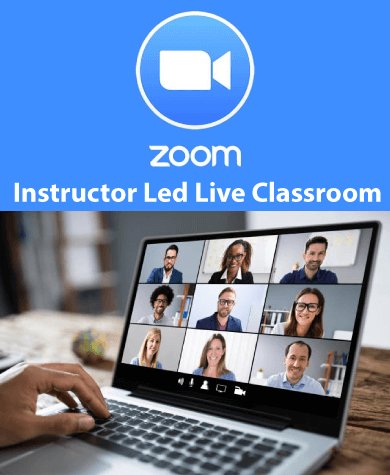
- 6 months - £0 Upfront and monthly payments of £0
- 12 months - £0 Upfront and monthly payments of £0
- "Your success is our goal"
- Learning Microsoft Office skills is a goal to everyone who wants to pursue a career as a Microsoft Office Expert

