MCSA: SQL 2016 Database Administration
Get trained in Microsoft Certified Solutions Associate (MCSA) Certification - SQL Server 2016 and gain the essential skills needed in all aspects of the Microsoft's premier database system – suitable for all sizes of businesses. MCSA SQL Server 2016 will enable you to establish your technical skills required to build a sustainable career in IT. Be equipped with the skills that would facilitate you to demonstrate the ability to provide innovative solutions across multiple technologies to your clients. By achieving MCSA SQL 2016 certification you will quite simply be an expert in database technology and can provide solutions for complex business environments. Microsoft SQL Server has become the most popular, secure, reliable and robust database platform in the IT industry currently. On achieving SQL Server 2016 certification, you will maximise your chances of becoming more employable and more marketable in the current competitive IT job market. SQL Server 2016 can perform 1 million commands in just 1 second which makes it the fastest, reliable and robust solution for small to large enterprises. SQL Server 2016 also provides higher productivity for DBAs, System Admins and Application Developers. It is also capable to avoid mission critical outages or data loss and the Excellent BI and reporting tools, large scale data warehousing capabilities, make SQL Server 2016 stands out in the market. Whether you are novice in database technology or a basic user, we have a well structured classroom based, hands-on, tutor led training on SQL courses in London, delivered by our expert, certified and industry experienced trainers. We would like to warmly welcome you to our SQL server 2016 course where you would be well equipped with SQL Server industrial skills and eventually be fully prepared for MCSA SQL 2016 Certification.
Overview
SQL Training Overview:
Certification:
- Microsoft Certified Solutions Associate(MCSA) SQL 2016 Certification
Delivery:
- SQL classroom training. Instructor led hands-on classes.
SQL Certification Exams:
- 2 Exams, Real Time Simulation, Single and Multiple Choice Questions
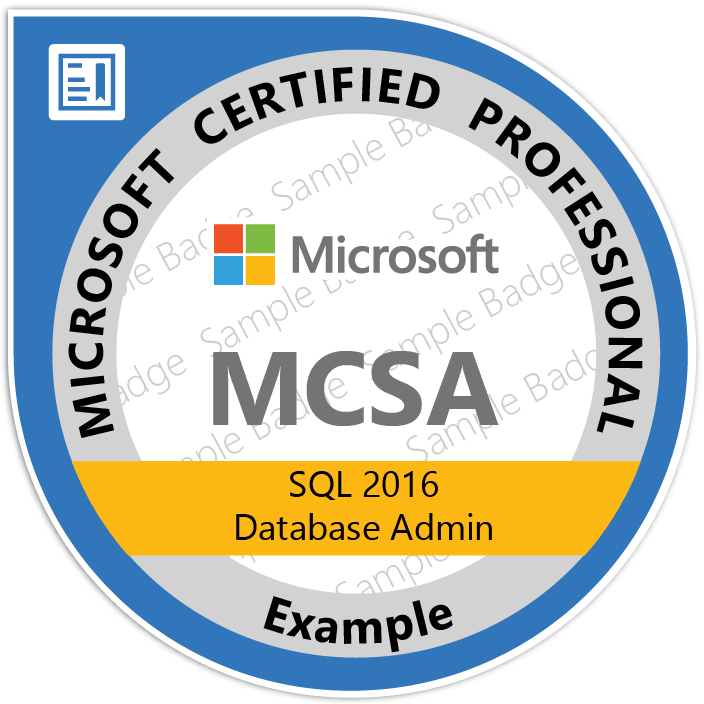
SQL Course Length:
- 4 Weeks or Fast Track 4 Days
SQL Training Includes:
- Hands-on Training, Lab Exercises, Project work, Unlimited Lab Access, Free Re-training
SQL Training Locations:
- Liverpool Street, London
- London Bridge, London
- Moorgate, London
Flexible Starting Dates:
- SQL Training on Weekdays, Weekends and Evenings
Detail Syllabus
- EXAM 70-764 - Administering a SQL Database Infrastructure 2016
- EXAM 70-765 - Provisioning SQL Databases
MCSA: SQL 2016 Database Administration
MCSA SQL Exam 70-764: Administering a SQL Database Infrastructure 2016
Microsoft SQL Server 2016 and Tools
- Overview Microsoft SQL Server 2016
- MS SQL Server Management Studio
- Creating and Managing T-SQL scripts
- Microsoft SQL Server 2016 architecture
SQL Azure
- Overview of SQL Azure
- Features of SQL Azure.
- Provision a SQL Azure server and configure its security.
T-SQL Querying
- T-SQL Scripts, Sets, Predicate Logic
- Logical Order of Operations in SELECT statements
- SELECT Statements, filter data, sort data using ORDER BY
SELECT Queries
- SELECT statement, focusing on queries against a single table.
- Eliminating Duplicates with DISTINCT
- Using Column and Table Aliases
- CASE Expressions, DISTINCT clause
Configuring Database Security - Logins, Users, and Roles
- SQL Server basic concepts
- Explain the use of Logins
- Explain the use of Users
- Understanding of Logins and Users
- Create Logins
- Create Database Users
- Creating Logins and Mapping to Users
- SQL Server connection authentication
- Authorizing Logins to Access Databases
- Creating and Maintaining Users
- Authorizing Users to Access Database Objects
- Granting Permissions to Users
- Managing Database Object Permissions
- Creating and Maintaining Custom Roles
- Granting Permissions to Roles
- Configuring Contained & Non-Contained Databases
- Correct Application Login Issues
Server Roles and Database Roles
- Explain the use of server roles to manage server-level security.
- Explain the use of fixed database roles
- Explain the use of custom database roles and application roles to manage database-level security
- Working with server roles
- Working with Fixed Database Roles
- Assigning User-Defined Database Roles
- Assigning Server Roles
- Assigning Fixed Database Roles
- Assigning User-Defined Database Roles
- Verifying Security
Authorizing Users to Access Resources
- Authorizing User Access to Objects
- Authorizing Users to Execute Code
- Configuring Permissions at the Schema Level
- Granting, Denying, and Revoking Permissions on Objects
- Granting EXECUTE Permissions on Code
- Granting Permissions at the Schema Level
Protecting Data with Encryption and Auditing
- Options for auditing data access in SQL Server
- Implementing SQL Server Audit
- Managing SQL Server Audit
- Protecting Data with Encryption
- Working with SQL Server Audit
- Encrypt a Column as Always Encrypted
- Encrypt a Database using TDE
Database Recovery Models and Backup Strategies
- Understanding Backup Strategies
- SQL Server Transaction Logs
- Planning Backup Strategies
- Plan a Backup Strategy
- Configure Database Recovery Models
Managing Backup of Databases
- Developing a Backup Strategy
- Backup Types – Full vs Differential vs Transaction Log Backup
- Managing Transaction Log Backups
- Configuring Backup Automation
- Advanced Database Options
- Performing Database, Differential, and Transaction Log Backups
- Performing a Partial Backup
Managing Restore of Databses
- Explain the restore process
- Recovery States
- Performing Restores
- Performing Recovery
- Performing POINT-IN-TIME Recovery
- Performing Restore with Recovery, NoRecovery, and Standby
- Restoring Individual Files
- Perform advanced restore operations
Monitoring Database Activity
- Monitoring Current Sessions
- Configuring the Data Collector
Monitoring Queries
- Extended Events
- Trace Events
Managing Indexes
- Identifying Index Fragmentation
- Repairing Index Fragmentation
Monitoring SQL Server Instances
- Creating and Managing Operators
- Creating and Managing SQL Agent Alerts
- Configuring Database Mail
- Receiving Email Notifications on Job Execution
Automating SQL Server Management
- Explain the methods for automating SQL Server Management
- Creating SQL Server Agent Jobs
- Working with SQL Server Agent
- Managing SQL Server Agent Jobs
- Scheduling and Automating SQL Server Jobs
- Multi-server Management
- Configure a SQL Server Agent Job
- Test a Job
- Schedule a Job
- Configure Master and Target Servers
Configuring Security for SQL Server Agent
- Explain SQL Server Agent security
- Understanding SQL Server Agent Security
- Configuring Credentials
- Configuring Proxy Accounts
- Analyzing Problems in SQL Server Agent
- Configuring a Credential
- Configuring a Proxy Account
- Configuring and testing the Security Context of a Job
Monitoring SQL Server with Alerts and Notifications
- Monitoring SQL Server Errors
- Configuring Database Mail
- Operators, Alerts, and Notifications
- Alerts in Azure SQL Database
- Configuring Database Mail
- Configuring Operators
- Configuring Alerts and Notifications
- Testing Alerts and Notifications
Overview of Managing SQL Server by using PowerShell
- PowerShell to Manage SQL Server
- Getting Started with PowerShell
- Using PowerShell to Change SQL Server settings
- Describe the benefits of PowerShell and its fundamental concepts
- Configure SQL Server by using PowerShell
- Administer and maintain SQL Server by using PowerShell
- Manage an Azure SQL Database by using PowerShell
Tracing Access to SQL Server with Extended events
- Using the System_Health Extended Events Session
- Tracking Page Splits Using Extended Events
Monitoring SQL Server
- Monitor current activity
- Capture and manage performance data
- Analyze collected performance data
- Configure SQL Server Utility
Troubleshooting SQL Server
- Troubleshoot and Resolve a SQL Login Issue
- Troubleshoot and Resolve a Service Issue
- Troubleshoot and Resolve a Windows Login Issue
- Troubleshoot and Resolve a Job Execution Issue
- Troubleshoot and Resolve a Performance Issue
Importing and Exporting Data
- Import and Excel Data Using the Import Wizard
- Import a Delimited Text File Using bcp
- Import a Delimited Text File using BULK INSERT
- Create and Test an SSIS Package to Extract Data
- Deploy a Data-Tier Application
Exam 70-765 : Provisioning SQL Databases
Opitimizing and Enchancing the Performance
- SQL Server Profiler
- Database Engine Tuning Advisor
- Trace Files
Components of SQL Server 2016
- Introduction
- Architecture
- Services
- Tools
Installation of SQL Server 2016
- Installing
- Configuring
- Storage
- Authentication Modes
- Configuring TempDB
Managing Instances
- Default
- Named
Managing Databases
- Creating Databases
- Managing Files and Filegroups
- Creating Secondary Files
- Adding Files and Filegroups
Microsoft Azure
- Introduction
- Creating Databases
- Migrating
High Availability, Disaster Recovery, and Always-On
- Configuring and Managing Database Mirroring
- Configuring and Managing Transaction Log Shipping
- Configuring and Managing Replication
- Configuring and Managing Failover Clustering
Price Info
- Hands-on Tutor Led Training
- Classroom Based Practical Training
- Unlimited Practice Lab Access
- Small Size Class and Interactive Sessions
- Lab Exercises
- Mock Exam
- WiFi Internet
- Refreshments
- Completion Certificate
- Free Re-training
- Cost is calculated at 70 percent Tuition Vatable and 30 percent Training Book(s) with 0 rated Vat
Package Offer: Great Savings!!!
Career Package
MCSA SQL Server 2012 - £1250+MCSE SQL Server 2012 - £3000 +MCSE Server 2012 - £1750 : Total Price £4750
Professional Package
MCSA SQL Server 2012 - £1250+Oracle 11g OCP - £3500 : Total Price £4750
Specialised Package
MCSA SQL Server 2012 - £1250+MCSE Server 2012 - £1750 : Total Price £3000
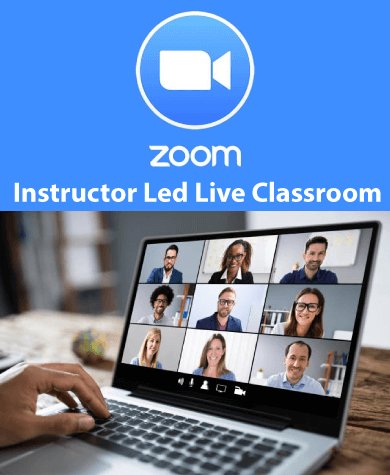
- Microsoft Certified Solutions Associate(MCSA) SQL 2016 Certification
- SQL classroom training. Instructor led hands-on classes.
- 2 Exams, Real Time Simulation, Single and Multiple Choice Questions
- 4 Weeks or Fast Track 4 Days
- Lab Exercises, Project work, Unlimited Lab Access, Free Re-training
- SQL Training on Weekdays, Weekends and Evenings

