Oracle Database 12c OCA & OCP Certification
From Megabyte to Terabyte, size of the data can grow as more information is stored. Think about a bank as an example who has several millions of customers and processing millions of transaction everyday. Question arises, Is there any database which can store and maintain the millions of information in the real time? Answer is certainly YES, Oracle Database 12c provides the miracle solutions when it comes to storing data in the digital warehouse. Over the decades Oracle Database has become a heart of business and Oracle has been leader in the industry based on the storage, performance, cloud storage, scalability, manageability and integration. Oracle database 12c provides high capabilities solution to small to larger organizations offering most comprehensive set of capabilities such as Real Application Clusters(RAC), Data Guard, Flashback, Recovery Manager(RMAN), Secure backup and Automatic Storage Management(ASM) which makes it most demanding database platform leader in the industry. Database is the most critical assets of a business and it needs reliable and robust data platform and has to be secured. If platform is not reliable and robust then businesses may lose millions of pounds as a result of downtime, in this perspective Oracle plays a greater role in the IT industry and it has taken major share in the market which has created resulted in creating jobs opportunities in the database arena. Learning Oracle 12c Database management and achieving the OCA and OCP certification is a goal to everyone who is pursuing their career in the Oracle DBA track. Training Square is an Oracle authorized Training Center and we deliver a class-room based tutor led hands-on training in a very professional environment by Oracle Certified Trainers. With our Oracle 12c certification training will certainly enable you to achieve your set goals at the completion of the Oracle 12c OCP certification training. If you are looking for job after the course we can certainly send your CV to prospective employers and the recruitment consultants or even assist you to analyse and update your CV to make it look professional. Our success lies on your success. Please call us on 0207 256 2268 and speak with our helpful course adviser and we will guide you through the enrolment process for Oracle training.
Overview
Oracle DBA Training Overview:
Certification:
- Oracle Database 12c OCA and OCP Certification
Delivery:
- Oracle DBA classroom training. Instructor led hands-on classes.
Oracle DBA Certification Exams:
- 3 Exams, Real Time Simulation, Single and Multiple Choice Questions

Oracle DBA Course Length:
- 6 Weeks or Fast Track 5 Days
Oracle DBA Training Includes:
- Hands-on Training, Lab Exercises, Project work, Unlimited Lab Access, Free Re-training
Oracle DBA Training Locations:
- Liverpool Street, London
- London Bridge, London
- Moorgate, London
Flexible Starting Dates:
- Oracle DBA Training on Weekdays, Weekends and Evenings
Detail Syllabus
- Oracle OCP Exam #1Z0-071 - Oracle Database 12c SQLRequirement: Delegate must do hands-on course with Oracle Certified Centers to be qualified for the Oracle OCP certification
- Oracle OCP Exam #1Z0-062 - Oracle Database 12c Administration(OCA Certification)
- Oracle OCP Exam #1Z0-063 - Oracle Database 12c: Advanced Administration(OCP Certification)
- Oracle Course Submission Form
Why do you need to submit this form?
- You need to complete the Course Submission Form to become Oracle Certified. Submitting this form does the following:
- It triggers a request for Oracle to verify your attendance in an approved hands-on course.
- After Oracle verify your attendance, the form will generate a permanent record in Oracle certification database that shows you have met the training requirement.
- Oracle Official Requirement: - Delegate must do hands-on course with Oracle Certified Centers to be qualified for the Oracle OCP certification
- (Fulfilled requirement by doing training with us)
Oracle Database 12c OCA + OCP Certification
Oracle OCP Exam #1Z0-071 - Oracle Database 12c SQL
Introduction to Oracle and Structured Query Language (SQL)
- Introduction to Oracle Database products
- Oracle Database in the Market
- Oracle Certification Scopes and the future
- Introduction to Oracle SQL
- Relational Database Management System
- ERD and a Relational Database
- Purpose of DDL, DML
- SELECT statement to retrieve data from an Oracle Database table
Restricting and Sorting Data
- ORDER BY clause to sort SQL query results, Limit Rows
- Ampersand substitution to restrict and sort output at runtime
Single-Row Functions to Customize Output
- Various types of functions available in SQL
- Character, number, and date and analytical (PERCENTILE_CONT, STDDEV, LAG, LEAD) functions in SELECT statements
Conversion Functions and Conditional Expressions
- Conversion functions that are available in SQL
- TO_CHAR, TO_NUMBER, and TO_DATE conversion functions
- General functions and conditional expressions in a SELECT statement
Reporting Aggregated Data Using the Group Functions
- Group functions, Group data using GROUP BY Clause
- Include or exclude grouped rows by using the HAVING clause
Displaying Data from Multiple Tables
- Joins and their features
- SELECT statements to access data from more than one table using equijoins and nonequijoins
- Join a table to itself by using a self-join
- View data that generally does not meet a join condition by using outer joins
Using Subqueries to Solve Queries
- Define subqueries, Correlated subqueries
- Update and delete rows using correlated subqueries
- EXISTS and NOT EXISTS operators
- WITH clause, Use single-row and multiple-row subqueries
Using the Set Operators
- Describe set operators
- Use a set operator to combine multiple queries into a single query
- Control the order of rows returned
Manipulating Data
- Truncate data
- Insert, Update, Delete rows into a table
- Control transactions
Using DDL Statements to Create and Manage Tables
- Data types that are available for columns
- Create a simple table, constraints for tables
- Drop columns and set column UNUSED
- Create and use external tables
Managing Objects with Data Dictionary Views
- Query various data dictionary views
Controlling User Access
- Differentiate system privileges from object privileges
- Grant privileges on tables and on a user
- Distinguish between privileges and roles
Managing Schema Objects
- How schema objects work
- Create simple and complex views with visible/invisible columns
- Create, maintain and use sequences
- Create and maintain indexes including invisible indexes and multiple indexes on the same columns
- Perform flashback operations
Manipulating Large Data Sets
- Describe the features of multitable INSERTs
- Merge rows in a table
Oracle OCP Exam #1Z0-062 - Oracle Database 12c Administration(OCA Certification)
Exploring the Oracle Database Architecture
- Architectural components of Oracle Database
- Explain the memory structures and background processes
Oracle Database Management Tools
Use database management tools
Oracle Database Instance
- Understand initialization parameter files
- Start up and shut down an Oracle database instance
- View the alert log and access dynamic performance views
Configuring the Oracle Network Environment
- Configure Oracle Net Services
- Use tools for configuring and managing the Oracle network
- Configure client-side network and communication between databases
Administering User Security
- Create and manage database user accounts
- Grant and revoke privileges
- Create and manage roles, profiles
Managing Database Storage Structures
- Describe the storage of table row data in blocks
- Create and manage tablespaces
Create and manage tablespaces
- Explain how Oracle database server automatically manages space
- Save space by using compression
- Use the Segment Advisor
- Reclaim wasted space from tables and indexes by using the segment shrink functionality
Managing Undo Data
- Explain DML and undo data generation
- Monitor and administer undo data
- Describe the difference between undo data and redo data
- Configure undo retention
Managing Data Concurrency
- Describe the locking mechanism and how Oracle manages data concurrency
- Monitor and resolve locking conflicts
Implementing Oracle Database Auditing
- Enable standard database auditing and unified auditing
Backup and Recovery Concepts
- Identify the importance of checkpoints, redo log files, and archive log files
Backup and Recovery Configuration
- Configure the fast recovery area
- Configure ARCHIVELOG mode
Performing Database Backups
- Create consistent database backups
- Back up your database without shutting it down
- Create incremental backups
- Automate database backups
Performing Database Recovery
- Determine the need for performing recovery
- Use Recovery Manager (RMAN) and the Data Recovery Advisor to perform recovery of the control file, redo log file and data file
Moving Data
- Describe ways to move data
- Use SQL*Loader to load data from a non-Oracle database
- Use external tables to move data via platform-independent files
- Explain the general architecture of Oracle Data Pump
- Use Data Pump Export and Import to move data between Oracle databases
Performing Database Maintenance
- Use server-generated alerts
Managing Performance: SQL Tuning
- Use the SQL Tuning advisor
Automating Tasks by Using Oracle Scheduler
- Use Oracle Scheduler to simplify management tasks
- Use job chains to perform a series of related tasks
- Use Scheduler jobs on remote systems
- Use advanced Scheduler features to prioritize jobs
Creating an Oracle Database Using DBCA
- Generate database creation scripts by using DBCA
- Manage database design templates by using DBCA
Upgrading Oracle Database Software
- Describe data migration methods
- Describe the upgrade process
Introduction to DBAAS
- Recognize the difference between a DBaaS Instance and a Database Instance
- Navigate with My Services Dashboard
- User authentication and roles
- Generate a Secure Shell (SSH) Public/Private Key Pair
Oracle OCP Exam #1Z0-063 - Oracle Database 12c: Advanced Administration(OCP Certification)
Oracle Data Protection Solutions
- Explain Oracle backup and recovery solutions
- Describe types of database failures
- Describe the tools available for backup and recovery tasks
- Describe RMAN and maximum availability architecture
- Use the SYSBACK privilege
- Use RMAN stand-alone and job commands
Performing Basic Backup and Recovery
- Back up and recover a NOARCHIVELOG database
- Perform backup and recovery in NOARCHIVELOG mode
- Use SQL in RMAN
Configuring for Recoverability
- Configure and manage RMAN settings
- Configure persistent settings for RMAN
- View persistent settings
- Specify a retention policy
- Configure the Fast Recovery Area
- Explain the Fast Recovery Area
- Configure the Fast Recovery Area
- Configure control files and redo log files for recoverability
- Multiplex control files
- Multiplex redo log files
Using the RMAN Recovery Catalog
- Create and use an RMAN recovery catalog
- Configure a recovery catalog
- Register target databases in a recovery catalog
- Catalog additional backup files
- Resynchronize a recovery catalog
- Use and maintain RMAN stored scripts
- Upgrade and drop a recovery catalog
- Protect the RMAN recovery catalog
- Back up the recovery catalog
- Re-create an unrecoverable recovery catalog
- Export and import the recovery catalog
Implementing Backup Strategies
- Use various RMAN backup types and strategies
- Enable ARCHIVELOG mode
- Create tape and disk based backups
- Create whole database backups
- Create consistent and inconsistent backups
- Create backup sets and image copies
- Create backups of read-only tablespaces
- Employ best practices for data warehouse backups
Performing Backups
- Perform full and incremental backups
- Create full and incremental backups
- Use the Oracle-suggested backup strategy
- Manage backups
- Configure and monitor block change tracking
- Report on backups using LIST, REPORT commands
- Manage backups using CROSSCHECK, DELETE commands
Configuring RMAN Backup Options and Creating Backup of Non-Database Files
- Use techniques to improve backups
- Create compressed backups
- Create multi-section backups of very large files
- Create proxy copies
- Create duplexed backup sets
- Create backups of backup sets
- Create archival backups
- Perform backup of non-database files
- Back up a control file to trace
- Back up archived redo log files
- Back up ASM diskgroup metadata
Using RMAN-Encrypted Backups
- Create RMAN-encrypted backups
- Use transparent-mode encryption
- Use password-mode encryption
- Use dual-mode encryption
- Restore encrypted backups
Diagnosing Failures
- Describe the Automatic Diagnostic Workflow
- Use the Automatic Diagnostic Repository
- Use ADRCI
- Find and interpret message output and error stacks
- Use the Data Recovery Advisor
- Handle block corruption
- Detect block corruption using RMAN
- Perform block recovery using RMAN
Performing Restore and Recovery Operations
- Describe and tune instance recovery
- Perform complete and incomplete recovery
- Use RMAN RESTORE and RECOVER commands
- Restore ASM disk groups
- Recover from media failures
- Perform complete and incomplete or “point-in-time” recoveries using RMAN
Recovering Files Using RMAN
- Perform recovery for spfile, control file, redo log files
- Perform table recovery from backups
- Perform recovery of index and read-only tablespaces, temp file
- Restore a database to a new host
Using Oracle Secure Backup
- Configure and use Oracle Secure Backup
Using Flashback Technologies
- Describe the Flashback technologies
- Configure a database to use Flashback technologies
- Guarantee undo retention
- Use Flashback to query data, Version Query, Flashback Transaction, Table Operations
- Restore tables from the recycle bin
- Flashback Data Archive
- Use DBMS_FLASHBACK_ARCHIVE package
Using Flashback Database
- Configure and Perform Flashback Database
Transporting Data
- Describe and use transportable tablespaces and databases
- Transport tablespaces between databases using image copies or backup sets
- Transport databases using data files or backup sets
- Transport data across platforms
Duplicating a Database
- Choose a technique for duplicating a database
- From an active database, connected to the target and auxiliary instances
- From backup, connected to the target and auxiliary instances
- From backup, connected to the auxiliary instance, not connected to the target, but with recovery catalog connection
- From backup, connected to the auxiliary instance, not connected to the target and the recovery catalog
- Duplicate a database with RMAN
- Create a backup-up based duplicate database
- Duplicate a database based on a running instance
Monitoring and Tuning of RMAN Operations
- Tune RMAN performance
- Interpret RMAN error stacks
- Diagnose performance bottlenecks
- Tune RMAN backup performance
Managing Pluggable and Container Databases
- Multitenant Container and Pluggable Database Architecture
- Describe the multitenant container database architecture
- Explain pluggable database provisioning
Creating Multitenant Container and Pluggable Databases
- Configure and create a CDB
- Create a PDB using different methods
- Unplug and drop a PDB
- Migrate a non-CDB database to PDB
Managing a CDB and PDBs
- Establish connections to CDB/PDB
- Start up and shut down a CDB and open and close PDBs
- Evaluate the impact of parameter value changes
Managing Storage in a CDB and PDBs
- Manage permanent and temporary tablespaces in CDB and PDBs
Managing Security in a CDB and PDBs
- Manage common and local users, privileges, roles
- Enable common users to access data in specific PDBs
Managing Availability
- Perform backups of a CDB and PDBs
- Recover PDB from PDB datafiles loss
- Use Data Recovery Advisor
- Duplicate PDBs using RMAN
Managing Performance
- Monitor operations and performance in a CDB and PDBs
- Manage allocation of resources between PDBs and within a PDB
- Perform Database Replay
Moving Data, Performing Security Operations and Interacting with Other Oracle Products
- Use Data Pump, SQL*Loader, Audit operations
- Use Other Products with CDB and PDBs - Database Vault, Data Guard, LogMiner
Price Info
- Hands-on Tutor Led Training
- Classroom Based Practical Training
- Unlimited Practice Lab Access
- Small Size Class and Interactive Sessions
- Lab Exercises
- Mock Exam
- WiFi Internet
- Refreshments
- Completion Certificate
- Free Re-training
- Cost is calculated at 70 percent Tuition Vatable and 30 percent Training Book(s) with 0 rated Vat
Package Deal Offers
Career Package
MCSA SQL Server 2012 - £1250+Oracle 11g OCP Certification - £1850+MCSE Server 2012 - £1750 : Total Price £4850
Professional Package
Red Hat Admin & Networking - £1800+Oracle 11g OCP - £1850 : Total Price £3650
Specialised Package
MCSA SQL Server 2012 - £1250+Oracle 11g OCP Certification - £1850 : Total Price £3100
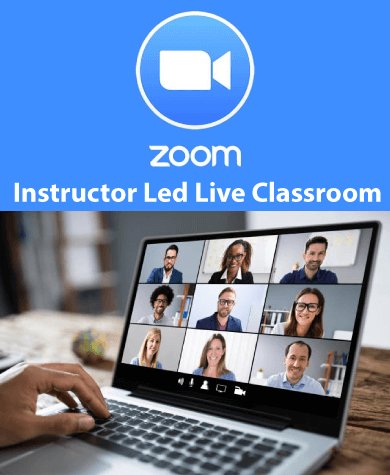
- Oracle Database 12c OCA and OCP Certification
- Oracle DBA classroom training. Instructor led hands-on classes.
- 3 Exams, Real Time Simulation, Single and Multiple Choice Questions
- 6 Weeks or Fast Track 5 Days
- Lab Exercises, Project work, Unlimited Lab Access, Free Re-training
- Oracle DBA Training on Weekdays, Weekends and Evenings

