Oracle Java OCP Certification
Oracle Java OCP Certification Course Description "Java" is the most well heard word in the IT industry. Java was originally developed by Mr. James Gosling while he was at Sun Microsystems as a platform independent programming platform and its similar syntax as C++. In 2009 Sun Microsystems was acquired by Oracle Corporation and Java associated certification “Sun Certified Java Programmer” SCJP has been re-branded as “Oracle Certified Java Programmer” Java OCP Certification. Java is the most powerful programming language carter for standalone application, Networked Application and the web application. As it is a platform independent language which means it will run in any Operating System as long as Java Framework is present. Due to its powerful functionality it has become a sweet heart of most of the application and web developers and has been occupying the crown position since early 90’s. In the current market most of the small organizations as well as the large organization like banks use Java as their web platform. Java has also gone deeper into the mobile programming too, powering all the Android Mobile Devices, Android Tablet Devices, and Android Apps which has majority market share in the current mobile market worldwide. Always dream of building a career as a Java expert? Then the Oracle Certified Java Programmer course, formerly known as SCJP is your ideal next step. In Java OCP certification you will learn from basic foundation through to advance level and would progress into areas of Oracle-certified Java specialization– such as Java Developer, Java-based web/business developer. Ready to be a Java expert? With Java OCP, declare your proficiency in Java technologies and get officially recognized as an Oracle Certified Java Programmer today! Training Square is Oracle Certified Center in London for most of the Oracle certifications courses. As per Oracle requirement delegate can only achieve Oracle OCP certification if he/she attends the course at Oracle certified centres. When you register with us you will be officially registered with Oracle Corporation. Doing the Java course with Training Square means you will fulfil the Oracle requirement for OCP certification. Learning Oracle Java certification is a goal to everyone who wants to pursue a career in the software development arena. At Training Square we deliver tutor led, hands on classroom-based training in a very professional environment by Oracle Certified and experienced Trainers who would patiently guide you to achieve your goal. If you are looking for job after the course we can certainly send your CV to prospective employers and the recruitment consultants or even help you to analyse and update your CV to make it looks professional. Our success lies on your success. Please call us on 0207 256 2268 and speak with our helpful course adviser and we will guide you through the enrollment process.
Overview
Java Training Overview:
Certification:
- Oracle Java OCA and OCP Certification
Delivery:
- Oracle Java classroom training. Instructor led hands-on classes.
Oracle Java Certification Exams:
- 2 Exams, Real Time Simulation, Single and Multiple Choice Questions

Oracle Java Course Length:
- 4 Weeks or Fast Track 4 Days
Java Training Includes:
- Hands-on Training, Lab Exercises, Project work, Unlimited Lab Access, Free Re-training
Java Training Locations:
- Liverpool Street, London
- London Bridge, London
- Moorgate, London
Flexible Starting Dates:
- Java Training on Weekdays, Weekends and Evenings
Oracle Java OCP Certification Course Highlight
- EXAM 1Z0-808 - Oracle Certified Associate, Java
- EXAM 1Z0-809 - Oracle Certified Programmer Java
- Oracle Official Requirement:
- Delegate must do hands-on course with Oracle Certified Centers to be qualified for the Oracle OCP certification (Fulfilled requirement by doing training with us)
Detail Syllabus
Oracle Java OCP Certification
Java Technology and Programming Overviews
- Examine Java technology, Java application
- Describe the J2SE platform language enhancements
- Describe the new tools available in J2SE platform
- Describe changes to the core libraries
- Describe enhancements to the Java Virtual Machine (JVM machine)
- Abstraction, encapsulation, and packages, Define class, member, attribute, method, constructor, and package Java technology API online documentation,
- Use the access modifiers private and public as appropriate for the guidelines of encapsulation
Identifiers, Keywords, and Types
- Use comments in a program
- Distinguish between valid and invalid identifiers
- Recognize the keywords in the Java programming language
- List the eight primitive types
- Define literal values for numeric and textual types
- Describe the coding conventions for classes, interfaces, methods, variables, constants, and control structures
- Create a class definition for a simple class containing primitive member variables
- Declare variables of class type
- Describe the significance of a reference variable and state the consequences of assignment between variables of class type, Class Design
- Describe encapsulation, polymorphism, and inheritance
- Use subclassing
- Create and use heterogeneous collections
- Create and use methods that accept generic argument types
- Use access control levels
- Invoke overloaded methods and constructors
- Write overriding methods in a subclass and describe execution flow when executing an overridden method
- Invoke overridden methods and describe how the method is chosen
- Invoke overridden constructors
- Control invocation of parent class constructors
- Use wrapper classes
Java Generics and non-generic collections
- Compare and contrast generic and non-generic collections
- Use the generic version of the Collections API
- Use generics with wildcards
- Write generic methods
- Integrate legacy (non-generic) code with generic code
- Implement Generics
Expressions and Flow Control
- Distinguish between instance and local variables, use Java software operators, legal and illegal assignments of primitive types, Identify boolean expressions and their requirements in control constructs, Use if, switch, for, while, and do constructions
Arrays
- Declare and create arrays of primitive, class, or array types, Create a multidimensional array,
- Write code to copy array values from one array to another
- Explain why and show how to initialize the elements of an array
- Determine the number of elements in any array
- Write code to copy arrays.
Advanced Class Features
- Create static variables, methods, and initializers, Create abstract classes and methods, Create and use an interface
Exceptions and Assertions
- Define exceptions, Use try, catch, and finally statements, common exceptions, Develop programs to handle your own exceptions, Enable assertions at runtime
Auto boxing and AutoUnboxing in Java Programming
- Describe manual boxing/unboxing and auto boxing/auto-unboxing
- Use autoboxing with generics and the enhanced for loop
- Describe the performance implications of using autoboxing and auto-unboxing
- Implement autoboxing and auto-unboxing in a sample program
Enhanced for Loop in Java programming
- Use the enhanced for loop with generics
- Use the enhanced for loop with arrays
- Understand nested iterations with the enhanced for loop
- Use the enhanced for loop to iterate through a collection
- Write a program to iterate over a collection
- Examine the enhanced for loop
I/O Fundamentals
- Write a program that uses command-line arguments and system properties, Construct node and processing streams, and use them appropriately, Serialize and deserialize objects,
Console I/ O and File I/O
- Read and write data from the console
- Write data to the console
Building Java GUIs Using the Swing API
- Describe the JFC Swing technology, Identify the Swing packages
- Describe the GUI building blocks: containers, components, and layout managers
- Examine top-level, general-purpose, and special-purpose properties of container
- Build a GUI using Swing components
Handling GUI-Generated Events
- Define events and event handling, GUI behaviour, -based GUIs and describe the features of the SwingWorker class
GUI-Based Applications
- Describe how to construct a menu bar, menu, and menu items in a Java GUI
- Understand how to change the color and font of a component
Metadata (Annotations)
- Compare annotations before J2SE platform 5.0 with the new annotations
- Use built-in annotations
- Create your own annotation type
- Use your own annotation type in source code
- Use your own annotation type at runtime
- Describe the Annotation Processing Tool (apt)
- Use annotations to deprecate a method
Formatted Input/Output
- Use the PrintWriter format and printf methods in the program
- Use the Scanner API
- Use the Scanner API with regular expressions
- Implement formatted I/O and the Scanner API
Concurrency Features
- Compare the concurrency utilities before J2SE platform with the new concurrency utilities
- Use an Executor or ExecutorService for thread management
- Use Futures and Callables for asynchronous computation
- Use locks and conditions as an improvement over the wait and notify methods
- Use atomic variables an an improvement over volatile variables
- Implement concurrency features
Threads
- Define a thread, Create separate threads in a Java technology program, controlling the code and data that are used by that thread, Use synchronized to protect data from corruption
Networking
- Develop code to set up the network connection, Understand TCP/IP
- Use ServerSocket and Socket classes to implement TCP/IP clients and servers
Price Info
- Hands-on Tutor Led Training
- Classroom Based Practical Training
- Unlimited Practice Lab Access
- Small Size Class and Interactive Sessions
- Lab Exercises
- Mock Exam
- WiFi Internet
- Refreshments
- Completion Certificate
- Free Re-training
- Cost is calculated at 70 percent Tuition Vatable and 30 percent Training Book(s) with 0 rated Vat
Package Deal Offers
Career Package
Web & Graphic Design £1090+Java OCP Certification £1490+Android Apps Deveopment £1090
Offer Price £3200
Total Price £3670
Saving £400
Specialised Package
Web & Graphic Design £1090+Java OCP Certification £1490
Offer Price £2300
Total Price £2580
Saving £280
Professional Package
Java OCP Certification £1490+Java Spring and Hibernate £1200
Offer Price £2300
Total Price £2690
Saving £390
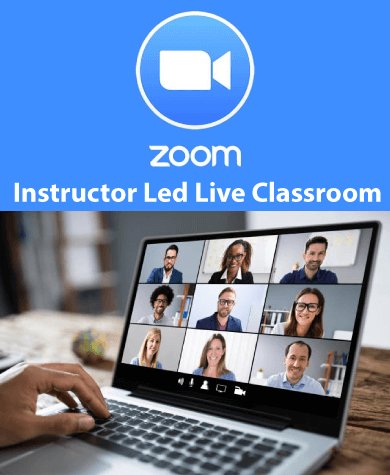
- Virtual Training is the same as Face-to-Face Training
- Finance Available 0% Interest
- 3 months - £0 Upfront and monthly payments of £0
- 6 months - £0 Upfront and monthly payments of £0
- 12 months - £0 Upfront and monthly payments of £0

