MCSD: Web Applications Certification
MCSD C# .Net is the certification developed by Microsoft to test the knowledge in the C# .Net platform. C# .Net is the widely used web platform in the internet and developed by Microsoft. It has become an integral part of many applications on Windows platform for the web developers and software architects. Designing a web application using C# .Net which supports HTML5, CSS3, jQuery, Windows WFC, ASP.NET MVC, Windows Azure, Web Services and integration of AJAX makes complex work become very simple to develop the web application and it also makes it easy for seamless integration. C# .Net platform is used by larger to smaller organizations. Due to its high popularity and wide usage of this platform, it has created lots of jobs in the web application development industries thus providing good job opportunities for job-seekers with deeper skills on C# .Net web programming. At training square we have a course on C# .Net Web Application development which will lead to MCSD C# Web Development certification. All our C#.Net trainers are Microsoft certified and have many years of industry experience. We deliver MCSD C# .Net course in small and interactive group with the very hands on practical approach where the trainer will have special attention to all the delegates. Whether you are planning to upgrade your skills or planning career change or want to be certified on MCSD: Web Applications Solutions Developer, we have a right course for you. If next-gen web development is your dream, then MCSD: Web Applications Solutions Developer will enable you to develop the full suite of skills required to build interactive, data-driven Web applications that use ASP.NET for both intranet and Internet uses. Please call us now on 0207 256 2268 and speak with our course advisers to start the enrollment process.
Overview
MCSD Training Overview:
Certification:
- MCSD: Web Applications Certification
Delivery:
- MCSD classroom training. Instructor led hands-on classes.
MCSD Certification Exams:
- 3 Exams, Real Time Simulation, Single and Multiple Choice Questions

MCSD Course Length:
- 7 Weeks or Fast Track 7 Days
MCSD Training Includes:
- Books / Course Material, Lab Exercises, Project work, Unlimited Lab Access, VAT, Free Re-training
MCSD Training Locations:
- Liverpool Street, London
- London Bridge, London
- Moorgate, London
Flexible Starting Dates:
- MCSD Training on Weekdays, Weekends and Evenings
Detail Syllabus
- Exam 480 - Programming in HTML5 with JavaScript and CSS3
- Exam 486 - Developing ASP.NET MVC 4 Web Applications
- Exam 487 - Developing Windows Azure and Web Services
MCSD: Web Applications Certification
Programming in HTML5 with JavaScript and CSS3 – Exam: 70-480
HTML5, XHTML, HTML and CSS
- Introduction to HTML5, XHTML, HTML and CSS
- Creating a Web Application by Using Visual Studio 2012
- HTML elements and attributes.
HTML5 Pages and Styles
- Creating HTML5 Page, Styles
- Create static pages using HTML5
- Apply CSS3 to the elements in an HTML5 page.
Overview of JavaScript and jQuery
- JavaScript Syntax
- Programming the HTML DOM with JavaScript
- Overview of jQuery
- Data and Handling Events by Using JavaScript
- JavaScript syntax and JavaScript with HTML5.
- JavaScript code that manipulates the HTML DOM and handles events.
- jQuery to simplify code, common JavaScript APIs.
Forms to Collect Data and Validate User Input
- Forms and Input Types
- Validating User Input by Using HTML5 Attributes, JavaScript
- Creating a Form and Validating User Input by Using HTML5 Attributes
- Validating User Input by Using JavaScript
- Create forms that use the new HTML5 input types.
- Validate user input and provide feedback by using the new HTML5 attributes.
Remote Data Source - Communications
- Sending and Receiving Data by Using XMLHTTPRequest, jQuery AJAX operations
- Communicating with a Remote Data Source
- Retrieving Data, Serializing and Transmitting Data
- Refactoring the Code by Using jQuery ajax method
- Serialize, deserialize, send, and receive data by using XMLHTTPRequest objects.
HTML5 by Using CSS3 for Styling
- Styling Text, Block Elements, CSS3 Selectors
- Enhancing Graphical Effects by Using CSS3
- Styling the Navigation Bar, Page Header
- Style text elements on an HTML5 page by using CSS3.
- Implement graphical effects and transformations by using the new CSS3 properties.
Creating Objects and Methods by Using JavaScript
- Writing Well-Structured JavaScript
- Creating Custom Objects, Extending Objects
- Refining Code for Maintainability and Extensibility
- Inheriting From Objects, Refactoring Code to Use Objects
- Extend custom and native objects to add functionality.
Creating Interactive Pages using HTML5 APIs
- Interacting with Files, Incorporating Multimedia
- Reacting to Browser Location and Context
- Debugging and Profiling a Web Application
- Creating Interactive Pages by Using HTML5 APIs
- Incorporating Video and Images
- Using the Geolocation API
- Use the Drag and Drop, and the File APIs to interact with files in a Web application.
- Implement audio and video into a Web application.
Adding Offline Support to Web Applications
- Reading and Writing Data Locally
- Application Cache, Web Application
- Implementing the Application Cache, Local Storage
Adaptive User Interface
- Supporting Multiple Form Factors
- Creating an Adaptive User Interface
- Creating a Print-Friendly Stylesheet
- Adapting Page Layout To Fit a Different Form Factor
Creating Advanced Graphics
- Creating Interactive Graphics by Using Scalable Vector Graphics
- Programmatically Drawing Graphics by Using a Canvas
- Creating an Interactive Venue Map by Using Scalable Vector Graphics
- Creating a Speaker Badge by Using a Canvas Element
Animating the User Interface
- Applying CSS Transitions, CSS Key-frame Animations
- Animating User Interface Elements
- Applying Transitions to User Interface Elements, Key-Frame Animations
- Different types of 2D and 3D transitions available with CSS3
Web Sockets - Implementing Real-Time Communications
- Introduction to Web Sockets
- Sending and Receiving Data by Using Web Sockets
- Implementing Real-Time Communications by Using Web Sockets
- Receiving and Sending Data from Web Socket
Creating a Web Worker Process
- Introduction to Web Workers
- Performing Asynchronous Processing by Using a Web Worker
- Creating a Web Worker Process
Developing ASP.NET MVC 4 Web Applications Exam: 70-486
Exploring ASP.NET MVC 4
- Overview of Microsoft Web Technologies and ASP.NET 4.5
- ASP.NET MVC 4, Photo Sharing Application, Web Pages Application
- Exploring a Web Forms Application, MVC Application
Designing ASP.NET MVC 4 Web Applications
- Planning in the Project Design Phase
- Designing Models, Controllers, and Views
- Designing and Architecting ASP.NET MVC 4 Web Applications
Developing ASP.NET MVC 4 Models
- Creating MVC Models, Working with Data
- Developing ASP.NET MVC 4 Models
- Creating an MVC Project and Adding a Model
- Creating a New SQL Azure Database in Visual Studio
- Adding Properties and Methods to MVC Models
Developing ASP.NET MVC 4 Controllers
- Writing Controllers, Actions and Action Filters
- Developing ASP.NET MVC 4 Controllers
- Adding an MVC Controller and Writing the Actions
- Using the Photo Controller
Developing ASP.NET MVC 4 Views
- Creating Views with Razor Syntax
- Using HTML Helpers, Reusing Code in Views
- Developing ASP.NET MVC 4 Views, Creating and Using a Partial View
Testing and Debugging ASP.NET MVC 4 Web Applications
- Unit Testing MVC Components
- Implementing an Exception Handling Strategy
- Testing and Debugging the ASP.NET MVC 4 Web Applications
- Performing Unit Tests, Configuring Exception Handling
Structuring ASP.NET MVC 4 Web Applications
- Analyzing Information Architecture
- Configuring Routes, Creating a Navigation Structure
- Using the Routing Engine, Building Navigation Controls
Applying Styles to ASP.NET MVC 4 Web Applications
- Using Template Views
- Applying CSS to an MVC Application
- Creating an Adaptive User Interface
- Applying Styles to ASP.NET MVC 4 Web Applications
- Adapting Webpages for Different Browsers
Building Responsive Pages in ASP.NET MVC 4 Web Applications
- Using AJAX and Partial Page Updates
- Implementing a Caching Strategy
- Building Responsive Pages in ASP.NET MVC 4 Web Applications
- Using Partial Page Updates, Configuring ASP.NET Caches
Using JavaScript and jQuery for Responsive MVC 4 Web Applications
- Rendering and Running JavaScript Code
- Using jQuery and jQueryUI
- Using JavaScript and jQuery for Responsive MVC 4 Web Applications
- Using jQuery to Respond to Users
- Using jQueryUI to Build a User Interface
Controlling Access to ASP.NET MVC 4 Web Applications
- Implementing Authentication and Authorization
- Assigning Roles and Membership
- Controlling Access to ASP.NET MVC 4 Web Applications
- Configuring Authentication, Controlling Access to Resources
- Providing User Account Facilities
Building a Resilient ASP.NET MVC 4 Web Application
- Developing Secure Sites, State Management
- Building a Resilient ASP.NET MVC 4 Web Application
- Storing User Preferences, Using User Preferences in the Photo Gallery
Windows Azure Web Services in ASP.NET MVC 4 Web Applications
- Overview of Windows Azure
- Designing and Writing Windows Azure Services
- Using Windows Azure Web Services in ASP.NET MVC 4 Web Applications
- Creating and Coding a Windows Azure Service
Implementing Web APIs in ASP.NET MVC 4 Web Applications
- Developing a Web API
- Implementing Web APIs in ASP.NET MVC 4 Web Applications
Handling Requests in ASP.NET MVC 4 Web Applications
- Using HTTP Modules and HTTP Handlers, Web Sockets
- Building a Chat Room in the Photo Sharing Application
Deploying ASP.NET MVC 4 Web Applications
- Deploying Web Applications MVC 4 Applications
- Deploying ASP.NET MVC 4 Web Applications
- Deploying an Application to Windows Azure
- Testing the Completed Application
Developing Windows Azure and Web Services – Exam 70-487
Service and cloud technologies
- Key Components of Distributed Applications
- Data and Data Access Technologies
- Service Technologies, Cloud Computing
- Create a Windows Azure SQL Database
- Create an Entity Data Model
- Deploy a web application to Windows Azure
Querying and manipulating data using Entity Framework
- ADO.NET overview, Creating an entity data model
- Querying, Manipulating data
- Creating a data access layer using Entity Framework
- Explore the data model and integration test projects
- Create a data model, Query and manipulate data
Creating and consuming ASP.NET Web API services
- HTTP services, Creating an ASP.NET Web API service
- Handling HTTP requests and responses
- Hosting and consuming ASP.NET Web API services
- Creating the travel reservation ASP.NET Web API service
- Create an ASP.NET Web API service
- Consume an ASP.NET Web API service
Extending and securing ASP.NET Web API services
- The ASP.NET Web API request pipeline
- The ASP.NET Web API response pipeline
- Creating OData services
- Implementing Security in ASP.NET Web API services
- Injecting dependencies into controllers
- Extending Travel Companion’s ASP.NET Web API services
- Create a dependency resolver for repositories
- Add a new media type for RSS requests
- Add OData capabilities to the flight schedule service
- Apply validation rules in the booking service
- Secure the communication between client and server
Creating WCF services
- Advantages of creating services with WCF
- Creating and implementing a contract
- Configuring and hosting WCF services
- Creating and consuming the WCF booking service
- Create and configure the WCF booking service
- Consume the WCF service from the ASP.NET Web API booking service
Designing and extending WCF services
- Applying design principles to service contracts
- Handling distributed transactions
- WCF pipeline architecture, Extending the WCF pipeline
- Designing and extending WCF services
- Create a custom error handler runtime component
- Add support for distributed transactions to the WCF booking service
- Use asynchronous WCF client calls
- Create service contracts that support service design principles.
- Create services that support distributed transactions.
Implementing Security in WCF services
- Transport and Message security
- Configuring service authentication and authorization
- Secure the WCF service
- Configure the ASP.NET Web API booking service for secured communication
- Configure a service for transport security and message security.
- Authenticate and authorize users.
Windows Azure Service Bus
- Windows Azure Service Bus Relays, Bus Queues and Bus Topics
- Use a service bus relay for the WCF booking service
- Publish booking updates to clients using Windows Azure Service Bus Topics
- Connect hybrid environments with Windows Azure Service Bus Relays.
- Use brokered messaging with Windows Azure Service Bus queues.
Hosting services
- Hosting services on-premises
- Host the WCF booking service in IIS
- Host the ASP.NET Web API services in a Windows Azure Web role
Deploying Services
- Web Deployment with Visual Studio
- Creating and deploying Web Application packages
- Command-line tools for web deployment packages
- Continuous delivery with TFS and GIT
- Updating a Windows Azure Web Site with Web Deploy
- Exporting and importing an IIS deployment package
- Deploy services from Visual Studio.
- Deploy services using command-line tools.
Windows Azure Storage
- Introduction to Windows Azure storage
- Windows Azure Blob Storage, Table Storage and Queue Storage
- Storing content in Windows Azure storage
- Accessing Windows Azure storage
- Use blobs for storing resources.
- Use tables for storing structured, non-relational data.
Monitoring and diagnostics
- Performing diagnostics using tracing
- Configuring service diagnostics
- Monitoring IIS and services using Windows Azure diagnostics
- Configuring WCF tracing and message logging
- Write diagnostics trace messages.
- Configure and monitor service diagnostic information.
- Monitor IIS-hosted services.
Identity management and access control
- Claim-based identity concepts
- Access Control Service
- Configuring services to use federated identities
- Handling federated identities in the client side
- Configure Windows Azure ACS
- Integrate ACS with the ASP.NET Web API
Scaling Services
- Introduction to scalability
- Load balancing, Windows Azure caching
- Caveats of scaling services, Scaling globally
- Use Windows Azure Caching
- Understand the caveats of scaling out services and how to resolve them.
- Scale Windows Azure solutions outside of the data center.
Price Info
- Hands-on Tutor Led Training
- Classroom Based Practical Training
- Unlimited Practice Lab Access
- Small Size Class and Interactive Sessions
- Lab Exercises
- Mock Exam
- WiFi Internet
- Refreshments
- Completion Certificate
- Free Re-training
- Cost is calculated at 70 percent Tuition Vatable and 30 percent Training Book(s) with 0 rated Vat
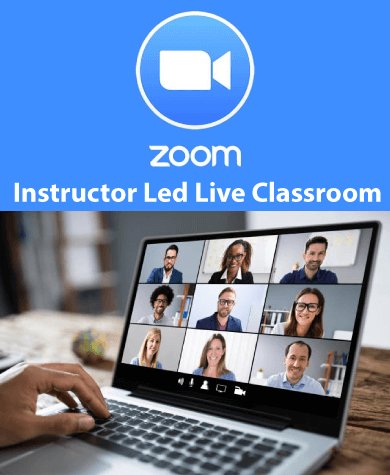
- MCSD
- MCSD classroom training. Instructor led hands-on classes.
- 3 Exams, Real Time Simulation, Single and Multiple Choice Questions
- 7 Weeks or Fast Track 7 Days
- Lab Exercises, Project work, Unlimited Lab Access, VAT, Free Re-training
- MCSD Training on Weekdays, Weekends and Evenings

