LPI Linux Certification
It was early 90s when the first kernel of Linux was written by Linus Torvalds as an open source. Adopting the Linux Kernel first Linux was released in November 1994, since then there has been a significant development on Linux by introducing the different linux vendors Enterprise versions and supporting businesses. Linux is the leading unix like operating system among all the Linux platform currently available in the market. From Server to Desktop, Desktop to Tablets, Tablets to Mobile phones and many other devices are powered by Linux and Android Mobile OS is a great example. Linux has been widely used by smaller to larger enterprises. It provides a complete solution for e-commerce, mobile commerce, Internet platform and the organization application platform. It is also very robust and supports full networking capabilities, provide secure network environment from its own firewall system, server clustering features and server virtualization technologies providing a one stop solutions for organizations. If you work in a Linux environment, it's worthwhile to become a LPI Certified. Fast track yourself and get some training before you attempt to get any of the industry-recognized certifications. There are many examinations offering certifications in Systems Administration, Linux troubleshooting, Enterprise Virtualizations, Advanced Systems Administration, Enterprise Middleware – Applications, Enterprise Middleware-Development and Architecture. Choose your niche area based on your professional experience and interest. The LPI Training Courses will give you both training and guidance to prepare for your chosen certification. At Training Square, We have 'Linux Certified Industry Expert Trainers' who have many years of experience and posses wealth of knowledge in this field and they will pass their expertise & knowledge and share their real time experience with the delegates. IT industry expects you to know how to perform the daily jobs practically - not just the certification. We are fully acquainted with the current industry needs and hence we will make sure you become more knowledgeable and gain Hands-on training which is very essential towards your preparation towards the LPI certification.
Overview
LPI Linux Training Overview:
Certification:
- LPI Linux Certification
Delivery:
- LPI Linux classroom training. Instructor led hands-on classes.
LPI Linux Certification Exams:
- 2 Exams, Real Time Simulation, Single and Multiple Choice Questions
- Vendor Netural LPI Certification
LPI Linux Course Length:
- 5 Weeks or Fast Track 5 Days
LPI Linux Training Includes:
- Hands-on Training, Lab Exercises, Project work, Unlimited Lab Access, Free Re-training
LPI Linux Training Locations:
- Liverpool Street, London
- London Bridge, London
- Moorgate, London
Flexible Starting Dates:
- LPI Linux Training on Weekdays, Weekends and Evenings
Detailed Syllabus
LPI Linux Certification Course Highlight
- LPI Certification EXAM 101
- LPI Certification EXAM 102
Price Info
- Hands-on Tutor Led Training
- Classroom Based Practical Training
- Unlimited Practice Lab Access
- Small Size Class and Interactive Sessions
- Lab Exercises
- Mock Exam
- WiFi Internet
- Refreshments
- Completion Certificate
- Free Re-training
- Cost is calculated at 70 percent Tuition Vatable and 30 percent Training Book(s) with 0 rated Vat
LPI Linux Certification
Exam 101
System Architecture
- Design, plan and configure hardware settings
- Linux Boot the system
- Introduction to Run Levels, Change runlevels and shutdown or reboot system
Linux Installation and Package Management
- Plan and Design hard disk layout
- Install a boot manager in Linux
- Manage shared libraries in Linux
- Use Debian package management
- Use RPM and YUM package management
GNU and Unix Commands
- Linux command line
- Process text streams using filters
- Manage and Perform basic file management
- Use streams, pipes and redirects
- Create, monitor and kill processes in Linux
- Modify process execution priorities in Linux
Devices, Linux Filesystems, Filesystem Hierarchy Standard
- Plan, Manage and Create partitions and filesystems
- Manage and Maintain the integrity of filesystems
- Command Control mounting and unmounting of filesystems
- Linux disk and Manage disk quotas
- Manage file permissions and ownership in Linux
- Manage, Create and change hard and symbolic links
- Find system files and place files in the correct location
Exam 102
Shells, Scripting and Data Management
- Understand the Shell Environment and Customize and use the shell environment
- Write basic Script, Customize or write simple scripts
- SQL data management
User Interfaces and Desktops
- Manage and Install and configure X11
- Setup a display manager in User Interface
- Configure Layer 3 path control
- Verify that a Layer 3 path control was implemented
- Document results of a Layer 3 path control implementation and verification plan
- Implement basic teleworker and branch services
- Describe broadband technologies
- Configure basic broadband connections
- Describe basic VPN technologies
- Configure GRE
- Describe branch access technologies
Administrative Tasks in Linux
- Manage and maintain user and group accounts and related system files
- Linux Automate system administration tasks by scheduling jobs
- Linux Localisation and internationalisation
Essential System Services
- Maintain system time in Linux
- Linux System logging
- Linux Mail Transfer Agent (MTA) basics
- Manage printers and printing in Lunix
Networking Fundamentals
Fundamentals of internet protocols
- TCP/IP network fundamentals.
- Demonstrate an understanding network masks.
- Knowledge of the differences between private and public "dotted quad" IP-Addresses.
- Setting a default route.
- Knowledge about common TCP and UDP ports (20, 21, 22, 23, 25, 53, 80, 110, 119, 139, 143, 161, 443, 465, 993, 995).
- Knowledge about the differences and major features of UDP, TCP and ICMP.
- Knowledge of the major differences between IPv4 and IPV6.
- ftp
- telnet
- host
- ping
- dig
- traceroute
- trace path
Basic network configuration
- view, change and verify configuration settings on client hosts.
- Manually and automatically configure network interfaces
- Basic TCP/IP host configuration.
- /etc/hostname
- /etc/resolv.conf
- ifconfig
- ifdown
- route
- Ping
Basic network troubleshooting
- troubleshoot networking issues on client hosts.
- Manually and automatically configure network interfaces and routing tables to include adding, starting, stopping, restarting, deleting or reconfiguring network interfaces.
- Change, view, or configure the routing table and correct an improperly set default route manually.
- Debug problems associated with the network configuration.
- Debug problems associated with the network configuration.
- ifconfig
- ifup
- ifdown
- route
- host
- hostname
- dig
- netstat
- ping
- traceroute
Configure client side DNS
- Configure DNS on a client host.
- Demonstrate the use of DNS on the local system.
- Modify the order in which name resolution is done.
- /etc/hosts
- etc/resolv.conf
- /etc/nsswitch.conf
Security
Perform security administration tasks
- review system configuration to ensure host security in accordance with local security policies.
- Audit a system to find files with the suid/sgid bit set.
- Set or change user passwords and password aging information.
- Being able to use nmap and netstat to discover open ports on a system.
- Set up limits on user logins, processes and memory usage.
- Basic sudo configuration and usage.
- find
- passwd
- lsof
- nmap
- chage
- netstat
- sudo
- /etc/sudoers
- su
- usermod
- ulimit
Setup host security
- set up a basic level of host security.
- Awareness of shadow passwords and how they work.
- Turn off network services not in use.
- Understand the role of TCP wrappers.
- /etc/nologin
- /etc/passwd
- /etc/shadow
- /etc/xinetd.d/*
- /etc/xinetd.conf
- /etc/inetd.d/*
- /etc/inetd.conf
- /etc/inittab
- /etc/init.d/*
- /etc/hosts.allow
- /etc/hosts.deny
Securing data with encryption
- Puplic key techniques to secure data and communication.
- Perform basic OpenSSH 2 client configuration and usage.
- Understand the role of OpenSSH
- Perform basic GnuPG configuration and usage.
- Understand SSH port tunnels (including X11 tunnels).
- ssh
- ssh-keygen
- ssh-agent
- ssh-add
- ~/.ssh/id_rsa
- id_rsa.pub
- ~/.ssh/id_dsa
- id_dsa.pub
- /etc/ssh/ssh_host_rsa_key
- ssh_host_rsa_key.pub
- /etc/ssh/ssh_host_dsa_key
- ssh_host_dsa_key.pub
- ~/.ssh/authorized_keys
- /etc/ssh_known_hosts
- gpg
- ~/.gnupg/*
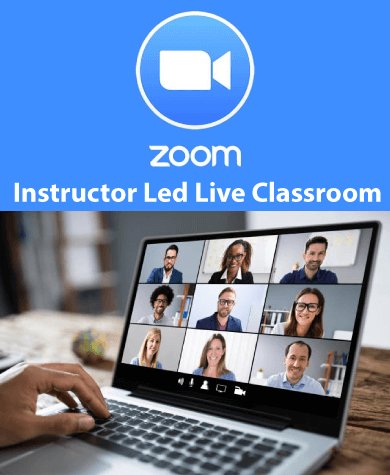
- LPI Linux Certification
- 5 Weeks or Fast Track 5 Days
- Lab Exercises, Project work, Unlimited Lab Access, Free Re-training
- Vendor Netural LPI Certification
- 2 Exams, Real Time Simulation, Single and Multiple Choice Questions
- Finance Available 0% Interest

