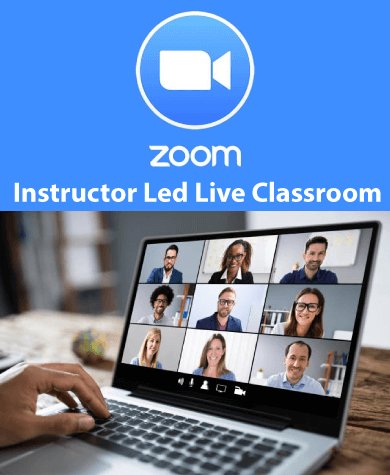Brochure Request
Cisco CCNA Certification
Welcome to Cisco CCNA Certification course. CCNA certification is awarded by Cisco. Cisco is the industry giant who have pioneered the Internet and networks from the beginning of the Internet invention. Cisco provides the robust and reliable solutions when it comes to LAN/WAN networks, IP network solutions, telecommunication, IP telephony, Internet and Network Security, Cisco tops the crown position. Cisco provides power to the Internet with robust technology with its hardware appliances. Cisco has a great technology on routing and switching, ip networks, securing the network, connecting corporate network worldwide by Cisco VPN networks, provide low cost solution to corporate interconnected telephone system routing calls through the internet and cutting cost down to the minimum. The world is networked, and what better route to becoming a network expert than being a Cisco Certified Network Associate (CCNA). You need to get a jumpstart, and that's exactly what the CCNA course will equip you with. Our CCNA course will teach you from basic networking concepts and apply them to configure a complete LAN/WAN network. Apply concepts to real scenarios, and get practice with plenty of demonstrations, labs and projects. Install, configure and manage networks using Cisco products. Not just that, you will be able to recommend best practices and solutions for a network using Cisco products. Cisco Certified Network Associate (CCNA) Routing and Switching certification program will maximize your investment in networking knowledge and increases your value abundantly for the employer. CCNA Routing and Switching is for Network Specialists, Network Administrators, and Network Support Engineers to validate the ability to install, configure, manage, and troubleshoot Cisco routers and switches. Learning Cisco CCNA and achieving the CCNA certification is a goal to everyone who is pursuing their career in the networking arena. At Training Square we deliver tutor led, hands on classroom-based training in a very professional environment by Certified and experienced Trainers who would patiently guide you to achieve your goal. If you are looking for job after the course we can certainly send your CV to prospective employers and the recruitment consultants or even help you to analyse and update your CV to make it looks professional. Our success lies on your success. Please call us on 0207 256 2268 and speak with our helpful course adviser and we will guide you through the enrolment process.
Overview
- CCNA Exam 200-301 - Implementing and Administering Cisco Solutions (CCNA), 1 Exam, Real Time Simulation, Single and Multiple Choice Questions
- CCNA Training on Weekdays, Weekends and Evenings
- Tutor Led, Hands-on Training, Classroom Training, Lab Exercises, Mock Exam, Unlimited Lab Access, Free Re-training
- Finance Available 0% Interest
- Live Instructor-Led Classes
- Cisco CCNA Certification Course
CCNA Training Overview:
Certification:
- Cisco CCNA Certification
Delivery:
- CCNA classroom training. Instructor led hands-on classes
.
CCNA Certification Exams:
- CCNA Exam 200-301 - Implementing and Administering Cisco Solutions (CCNA), 1 Exam, Real Time Simulation, Single and Multiple Choice Questions
CCNA Course Length:
- 5 Weeks or Fast Track 4 Days
CCNA Training Includes:
- Tutor Led, Hands-on Training, Classroom Training, Lab Exercises, Mock Exam, Unlimited Lab Access, Free Re-training
CCNA Training Locations:
- Liverpool Street, London
- London Bridge, London
- Moorgate, London
Flexible Starting Dates:
- CCNA Training on Weekdays, Weekends and Evenings
Detailed Syllabus
- CCNA Exam 200-301 - Implementing and Administering Cisco Solutions (CCNA)
- Network Fundamentals - 20%
- Network Access - 20%
- IP Connectivity - 25%
- IP Services - 10%
- Security Fundamentals - 15%
- Automation and Programmability - 10%
Price Info
- Hands-on Tutor Led Training
- Classroom Based Practical Training
- Unlimited Practice Lab Access
- Small Size Class and Interactive Sessions
- Lab Exercises
- Mock Exam
- Wi-Fi Internet
- Refreshments
- Completion Certificate
- Free Re-training
- Cost is calculated at 70 percent Tuition Vatable and 30 percent Training Book(s) with 0 rated Vat
Package Offer: Great Savings!!!
Professional Package
MCSE Windows Server 2012 - £1750 + CCNA Certification - £850 : Total Price £2600
Career Package
MCSE Windows Server 2012 - £1750 + CompTIA A+ Certification - £890 + CCNA Certification - £850 : Total Price £3490
Specialised Package
CCNA Certification - £850 + CCNP Certification - £3500 : Total Price £4350
Network Fundamentals
Ethernet Networking and Data Encapsulation
- Ethernet Networks
- Collision and Broadcast Domain
- CSMA/CD
- Half– and Full–Duplex Ethernet
- Ethernet at the Data Link Layer, Physical Layer
- Straight–Through, Crossover and Rolled Cable
- Fiber Optic
- Data Encapsulation
- The Cisco Three–Layer Hierarchical Model
- The Core, Distribution and Access Layer
- Binary/Decimal/Hexadecimal Conversion
TCP/IP
- Introduction to TCP/IP
- TCP/IP and the DoD Model
- The Process/Application Layer Protocols
- The Host–to–Host or Transport Layer Protocols
- The Internet Layer Protocols
- IP Addressing
- IP Terminology
- The Hierarchical IP Addressing Scheme
- Private IP Addresses
- IPv4 Address Types
- Layer 2 Broadcasts and Layer 3 Broadcasts
- Unicast, Multicast Address
Subnetting
- Subnetting Basics, Create Subnets
- Subnet Masks
- Classless Inter–Domain Routing (CIDR)
- IP Subnet–Zero, Subnetting Class A, B, C Addresses
VLSMs, Summarization, and Troubleshooting TCP/IP
- Variable Length Subnet Masks (VLSMs)
- VLSM Design
- Implementing VLSM Networks
Cisco Internetworking Operating System (IOS)
- The IOS User Interface
- Cisco IOS, Connecting to a Cisco IOS Device
- Bringing Up a Switch
- Command–Line Interface (CLI)
- Overview of Router Modes
- CLI Prompts
- Editing and Help Features
- Administrative Configurations
- Hostnames, Banners
- Setting Passwords, Encrypting Your Passwords
- Router and Switch Interfaces
- Bringing Up an Interface
- Viewing, Saving, and Erasing Configurations
- Deleting the Configuration and Reloading the Device
- Verifying Your Configuration
- Erasing an Existing Configuration
- Exploring User, Privileged, and Configuration Modes
- Saving a Configuration
OSI and TCP/IP Models
- Application, Presentation, Session, Transport, Network, Data Link and Physical Layer
- TCP and UDP protocols
- CSMA/CD Operation, Encapsulation
- Infrastructure components, Firewalls, Access Points, Wireless Controllers
Cloud resources on enterprise network architecture
- Traffic path to internal and external cloud services, Virtual service, Basic virtual network infrastructure
- Core and three-tier architectures
- Network topologies: Star, Mesh, Hybrid
IPv6
- IPv6 addressing scheme to satisfy addressing requirements in a LAN/WAN environment
- Configure, verify, and troubleshoot IPv6 addressing
- IPv6 Stateless Address Auto Configuration
- Global unicast, Unique local
- Link local, Multicast
- Modified EUI 64, Autoconfiguration, Any cast
LAN Switching Technologies
- Switching Services
- Three Switch Functions at Layer 2
- Port Security, Catalyst Switches
- Catalyst Switch Configuration
- Configuring Layer 2 Switches
- Configuring Port Security
- MAC learning and aging, Frame switching, Frame flooding
- MAC address table
VLANs and Inter–VLAN Routing
- Introduction to VLAN
- Broadcast Control, Security
- Flexibility and Scalability
- Identifying VLANs, Frame Tagging
- VLAN Identification Methods
- Routing between VLANs
- Assigning Switch Ports to VLANs
- Trunk Ports, Inter–VLAN Routing
- Configuring Router on a Stick Routing
- Configuring IVR with a Layer 3 Switch
- Configure, verify, and troubleshoot inters witch connectivity
- VLAN Trunking Protocol (VTP)
- VTP Pruning, Configuring VTP
- Troubleshooting VTP
- Spanning Tree Protocol (STP)
- Types of Spanning–tree Protocols
Port Fast and BPDU Guard
- Trunk ports, Add and remove VLANs on a trunk
- DTP, VTP (v1&v2), and 802.1Q, Native VLAN
- STP protocols
- STP mode (PVST+ and RPVST+), STP root bridge selection
- Cisco Discovery Protocol, LLDP
- Layer 2/Layer 3 Ether Channel
- Static, PAGP, LACP
Routing Technologies
IP Routing
- Routing Basics
- The IP Routing Process
- Testing IP Routing Understanding
- Configuring IP Routing
- Corp, SF and LA Configuration
- Configuring IP Routing
- Static, Default and Dynamic Routing
- Routing Information Protocol (RIP)
- Configuring RIP Routing
- Creating Static Routes
- Configuring RIP Routing
Layer 2 Switching
- Switching Services
- Three Switch Functions at Layer 2
- Port Security
- Configuring Layer 2 Switches
- Configuring Port Security
Configuring IVR with a Layer 3 Switch
- Describe the routing concepts, route lookup, routing table
- Network mask, Next hop, Metric
- Troubleshoot IPv4 and IPv6 static routing
- Default, Network and Host route
- Single area and multi-area OSPFv2 for IPv4 (excluding authentication, filtering, manual summarization, redistribution, stub, virtual-link, and LSAs)
Open Shortest Path First (OSPF)
- Open Shortest Path First (OSPF) Basics
- OSPF Terminology and Operation
- Configuring OSPF
- Configuring Network with OSPF
- OSPF and Loopback Interfaces
- Multi Area OSPF, OSPF Router Roles
- Link–State Advertisements
- Configure, verify, and troubleshoot EIGRP for IPv4 (excluding authentication, filtering, manual summarization, redistribution, stub)
WAN Technologies
Wide Area Networks
- Introduction to Wide Area Networks
- WAN Topology Options
- Cisco Intelligent WAN (IWAN)
- Cabling the Serial Wide Area Network
- Data Terminal Equipment and Data Communication Equipment
- High–Level Data–Link Control (HDLC) Protocol
- Point–to–Point Protocol (PPP)
- Link Control Protocol (LCP) Configuration Options
- PPP Session Establishment and Authentication
- Multilink PPP (MLP), PPP Client (PPPoE)
- Configuring a PPPoE Client
- IPsec Transforms, GRE Tunnels
WAN topology options
- Point-to-point, Hub and spoke
- Full mesh, Single vs dual-homed
- WAN access connectivity options
- MPLS, Metro Ethernet, Broadband PPPoE
- Internet VPN (DMVPN, site-to-site VPN, client VPN)
QoS concepts
- Device trust, Prioritization, Policing, Congestion management
Infrastructure Services
Router and Switch Boot Sequence
- Backing Up and Restoring the Cisco Configuration
- Configuring DHCP, DHCP Relay
- Syslog, Network Time Protocol (NTP)
- CDP and LLDP
- Using Telnet, Checking Telnet Connections
- Hostnames, Building a Host Table
- Using DNS to Resolve Names
- ping Command, traceroute Command
- DNS Connectivity
- DHCP on a router (excluding static reservations)
- TFTP, DNS, and gateway options
- DHCP connectivity issues
- Configure, verify, and troubleshoot basic HSRP NAT, Pool, PAT
Infrastructure Security
- Perimeter, Firewall, and Internal Routers
- Access Lists, Mitigating Security Issues with ACLs
- Standard Access Lists, Wildcard Masking
- Controlling VTY (Telnet/SSH) Access
- Extended Access Lists, Monitoring Access Lists
- Standard IP Access Lists and Extended IP Access Lists
Network Address Translation (NAT)
- Introduction to NAT (Network Address Translation)
- Static NAT Configuration
- Dynamic NAT Configuration
- PAT (Overloading) Configuration
- Simple Verification of NAT
- Port security, Static, Dynamic, Sticky
- Max MAC addresses, Violation actions, Err-disable recovery
- IPv4 and IPv6 access list for traffic filtering
- Verify ACLs using the APIC-EM Path Trace ACL analysis tool
- Local authentication, Secure password, Access to device
- AAA with TACACS+ and RADIUS
Infrastructure Management
Network Device Management and Security
- Mitigating Threats at the Access Layer
- External Authentication Options
- RADIUS, TACACS+, SNMP
- Management Information Base (MIB)
- Configuring SNMP, Client Redundancy Issues
- Introducing First Hop Redundancy Protocols (FHRPs)
- Hot Standby Router Protocol (HSRP)
- Virtual MAC Address
Device-monitoring protocols
- SNMPv2, SNMPv3, Syslog
- Troubleshoot network connectivity using ICMP echo-based IP SLA
- Configure and verify device management
- Backup and restore device configuration
Managing Cisco Devices
- Managing the Configuration Register
- Checking the Current Configuration Register Value
- Boot System Commands
- Recovering Passwords
- Backing Up and Restoring the Cisco IOS
- Verifying Flash Memory
- Backing Up the Cisco IOS
- Restoring or Upgrading the Cisco Router IOS
- Using the Cisco IOS File System (Cisco IFS)
- Licensing
- IOS Management
- Backing Up Your Router IOS
- Upgrading or Restoring Your Router IOS
- Cisco IOS upgrades and recovery (SCP, FTP, TFTP, and MD5 verify)
- Terminal monitor, Log events, Local SPAN